Hostwinds Tutorials
Search results for:
Table of Contents
Changing Root MySQL Password
Change MySQL Root Password in Virtualmin
Tags: Virtualmin
Changing Root MySQL Password
In Virtualmin, you can change the root MySQL password through the very user-friendly GUI at any time. Of course, you'll need to have Virtualmin installed and be logged into Virtualmin with Webmin access. If you're not entirely sure how to do either of these tasks, please refer to the following guides:
Changing Root MySQL Password
This can be achieved by following a straightforward process, which is outlined for you below:
- Click on the Webmin section
- Click on the Servers option
- Select the MySQL Database Server module
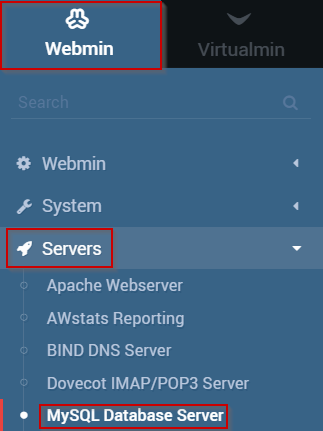
- Select Change Administration Password
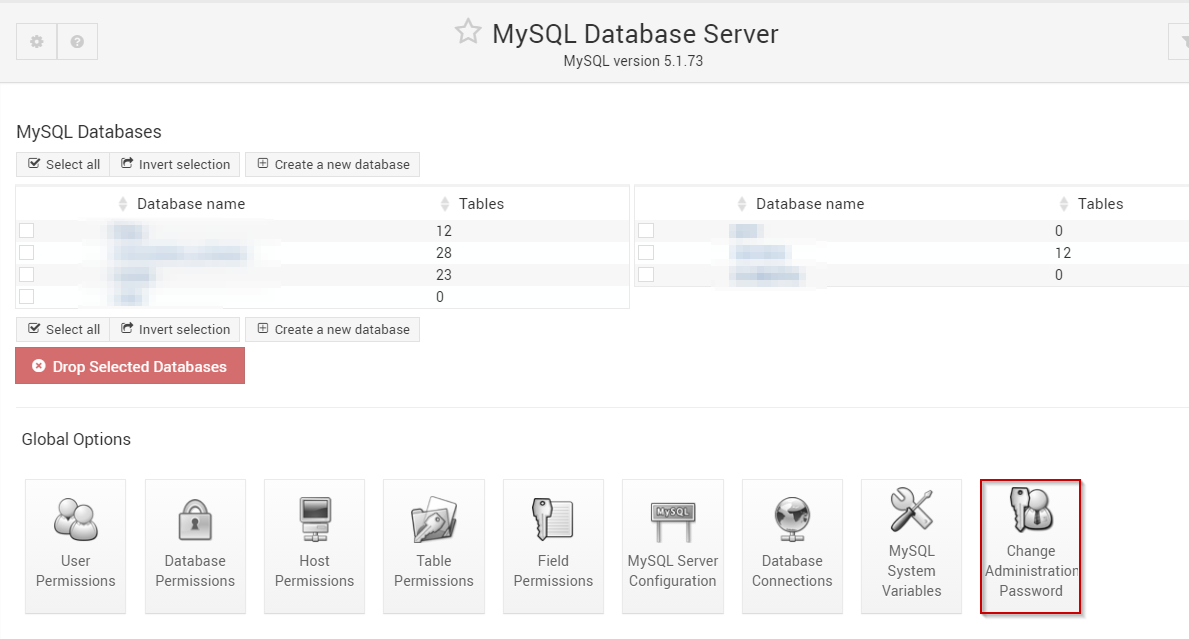
- Enter the new password into the New password field
- Re-enter the password into the Repeat password field
- When you're satisfied with the password that you have entered, click the Change Now button
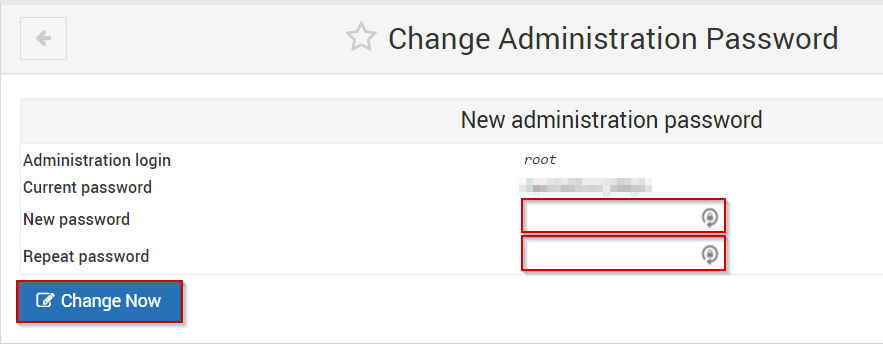
Written by Michael Brower / June 22, 2017
