Hostwinds Tutorials
Search results for:
Table of Contents
Changing Resource Limits in ZPanel
How to Change Resource Limits in Zpanel
Changing Resource Limits in ZPanel
Changing Resource Limits in ZPanel
If your ZPanel installation on a Hostwinds server shows resource limitations, you can adjust this by utilizing the following steps.
- Login to ZPanel
- Click Package Manager under the Reseller section
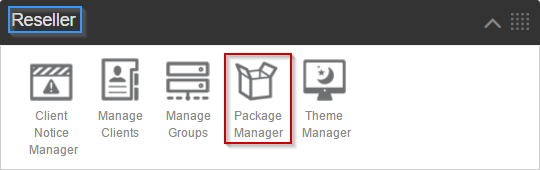
- Edit the Administration Package
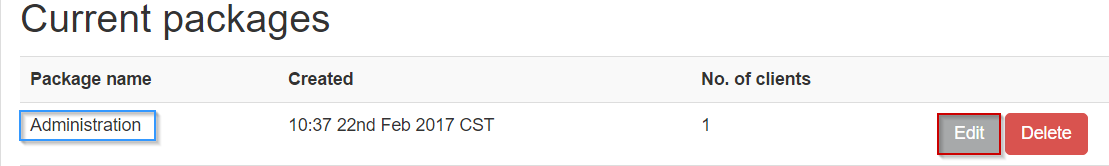
- Make sure you enable PHP, CGI.
- From No. Domains to No. Databases, the setting should be -1
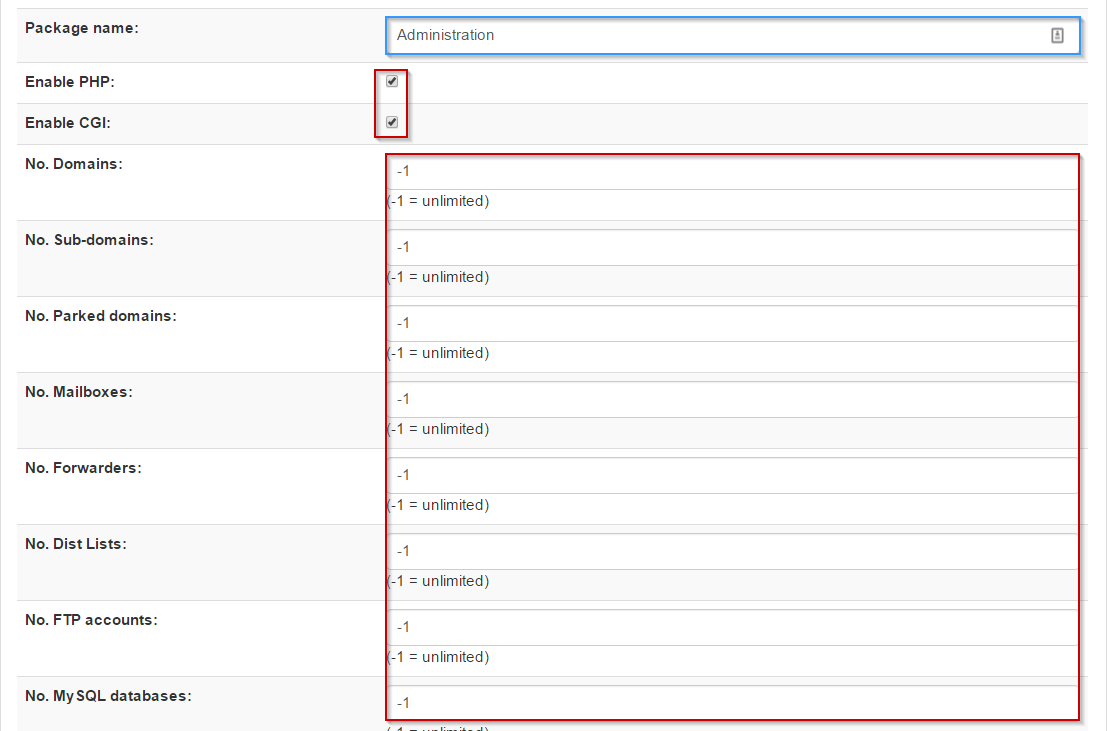
- For Diskspace and Monthly Bandwidth Quota, the setting should be 0
- Click Save
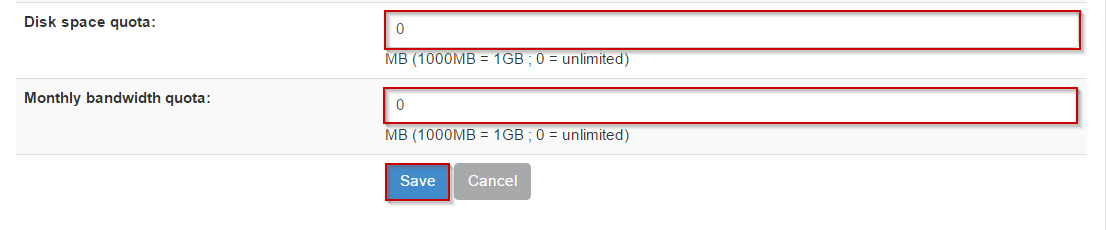
The resource limits should now be updated accordingly.
Written by Michael Brower / June 22, 2017
