Hostwinds Tutorials
Search results for:
Table of Contents
How to Change a cPanel Password
Tags: cPanel
If you have lost your cPanel password or want to change it, you can reset it easily from your Hostwinds client area.
You Will Need:
Procedure:
Log into your Hostwinds client area.
Once logged in, go to Services > My Services.
Click on the Manage button on the line for the cPanel service you would like to reset the password on.
Click Change Password.
Your existing cPanel username and password are shown above the New Password field. You can change it by filling in a new password in both blanks, then click Save Changes.
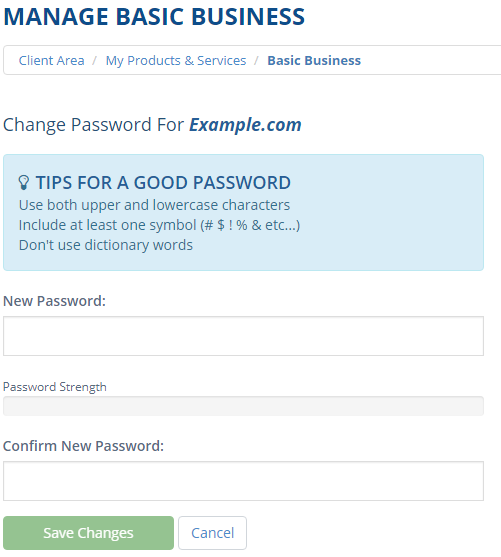
Please feel free to ask us for a walkthrough in LiveChat. We can also change your cPanel password if you request this change by opening a ticket from the client area of your account.
Written by Hostwinds Team / August 21, 2017
