Hostwinds Tutorials
Search results for:
The Apache Configuration dashboard in WHM is a collection of features that allow you to configure Apache properly. Apache handles the HTTP requests as your web server software. You can locate the Apache Configuration section by navigating to Service Configuration > Apache Configuration.
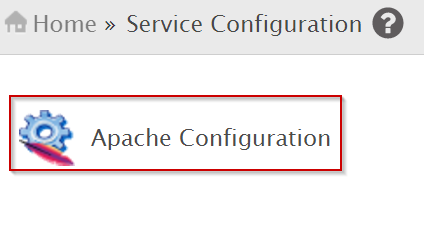
Below are the settings, with their description, that you can use to configure Apache.
Global Configuration – Includes advanced features, such as common directives in httpd.conf's main context
PHP and suEXEC Configuration – This tool focuses on PHP handlers and their configuration. It allows you to enable and disable suEXEC and adjust the PHP version.
Directory Index Priority – This allows you to decide which files serve as the index pages and prioritize which filenames take precedent.
Include Editor – This handles the large majority of the Apache Configuration system.
Reserved IP Address Editor – This editor allows you to configure Apache to listen only to the IP addresses you want
Memory Usage Restrictions – This tool allows you to individually set Apache memory limits by calculating them and setting process memory limit changes
Log Rotation – This allows you to manage which files are rotated and what files the cPanel cpanellogd daemon should change.
Piped Log Configuration – This allows you to enable this feature so that Apache access logs are split into a separate process. This keeps resources available and doesn't force a restart every time they are changed.
Written by Hostwinds Team / December 13, 2016
