Hostwinds Tutorials
Search results for:
Table of Contents
Adding DNS Domains in Vesta Control Panel
Like adding Website Domains in Vesta, you can add a domain to the server just for DNS management. This will be used if you want to manage the DNS for the domain in Vesta but host a website and email on another server or service. Adding a DNS Domain will not create a /home/[user]/web/[domain] directory or a /home/[user]/mail/[domain] directory.
Step 1: Log into Vesta at YourServerIP:8083 on your server.
Step 2: Click on the DNS section of the header.
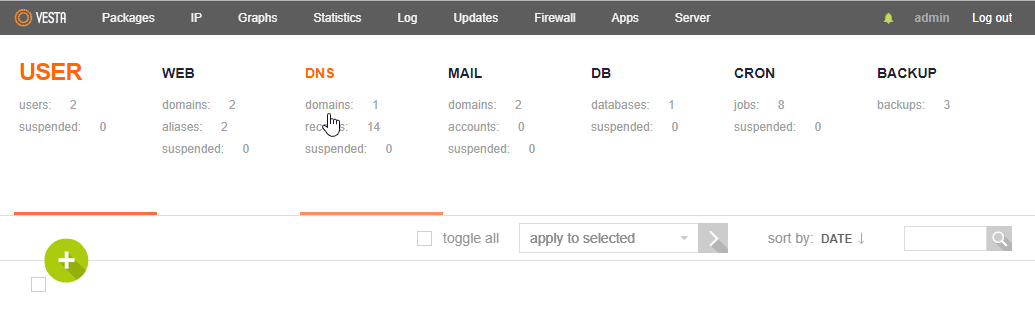
Step 3: Click the green + to add a DNS Domain.
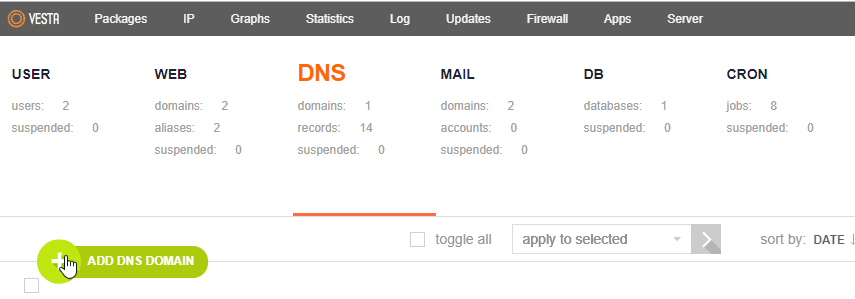
Step 4: Enter your domain name.
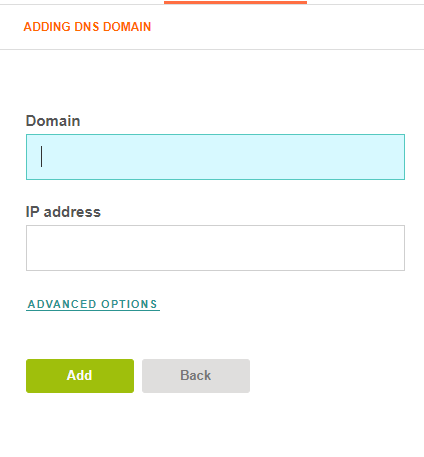
The IP address will be blank here. You can enter the remote IP where most of the domain's website or mail services may be hosted or the IP of your VPS.
Advanced Options:
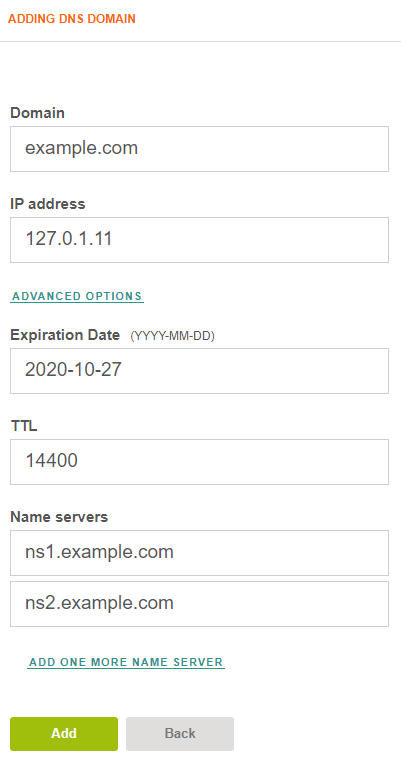
- TTL or Time To Live dictates how other DNS servers will cache long information. 14400 seconds is 4 hours and typical for this setting.
- Name servers set here will be reflected in the NS records for the domain. This is useful if the private nameserver aliases for the domain are different than the rest of the domains on the server.
Step 5: Click Add. The record will be saved and the following displayed under the header.
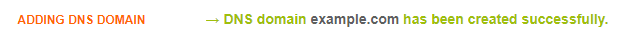
Written by Evan Winter / October 29, 2019
