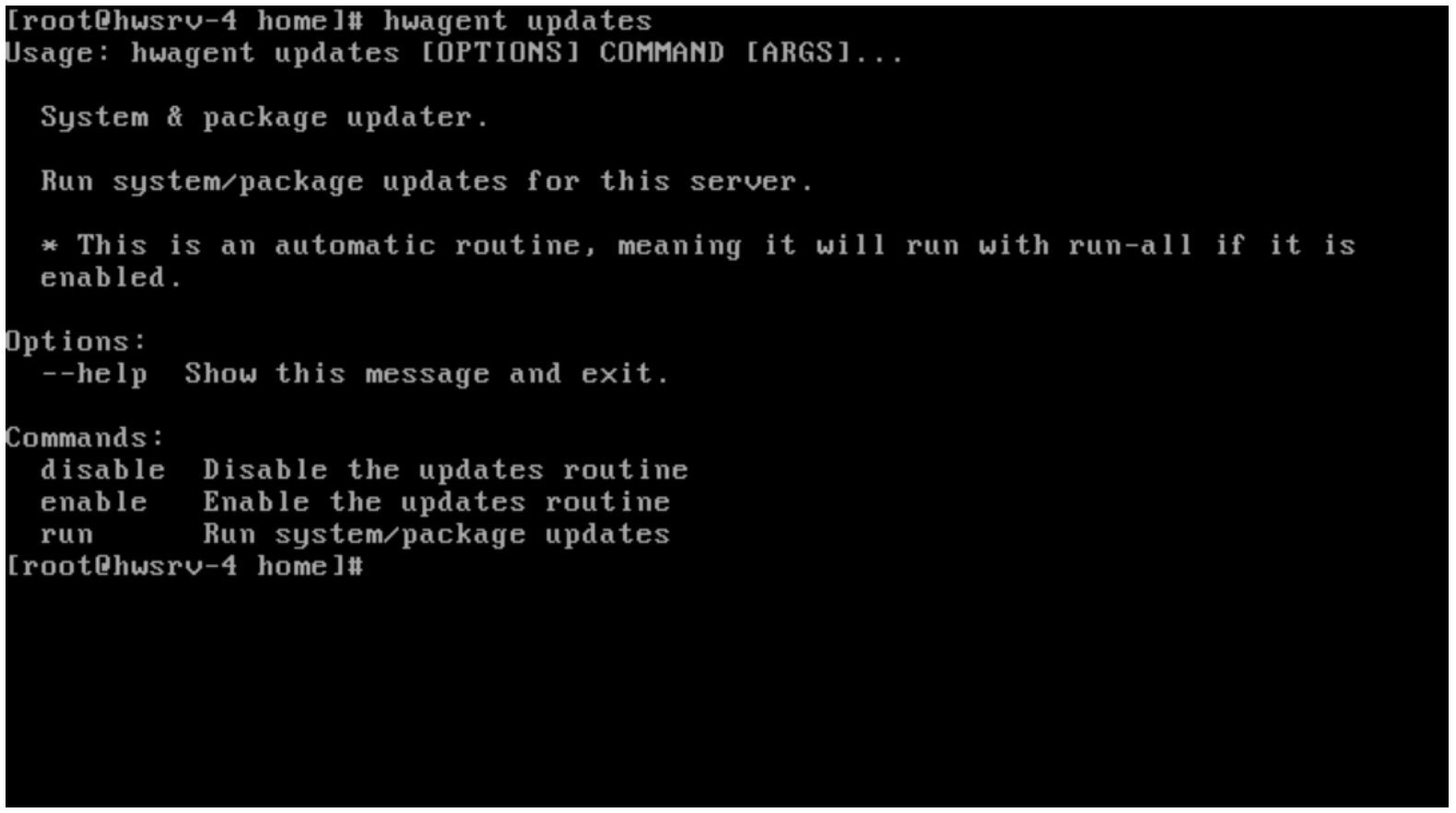Product Documentation Menu
Hostwinds Product Documentation
Tools and instructions enabling you to maximize the potential of your Hostwinds product and service experience.
Search results for:
HWAgent
The hwagent is an all-in-one solution for cloud infrastructure management and server administration. Well-designed routines make the adoption of the Hostwinds Cloud Platform seamless. You can sync your SSH keys actively between instances, update your networking configuration, keep your system up to date, and much more. Think of the hwagent as a "bridge" between the Hostwinds cloud portal and your server. All cloud servers come with the hwagent pre-installed and configured.
The best way to get the most out of the hwagent is to install the agent service and let it run as a startup service for your system. It will always keep your SSH keys synced, root password up to date, and system updates installed: all of which ensure maximum uptime and satisfaction.
You do still have the option of using the hwagent purely when needed for various administrative tasks. For example, setting your backups' service retention period and frequency may be one situation or resetting your system hostname or network.
Linux:
The hwagent can invoke from the terminal as root user or another sudo user on the system.
Windows:
The hwagent can invoke from the PowerShell as Administrator. Otherwise requires elevation
Syntax: hwagent [OPTIONS] COMMAND [ARGS]...
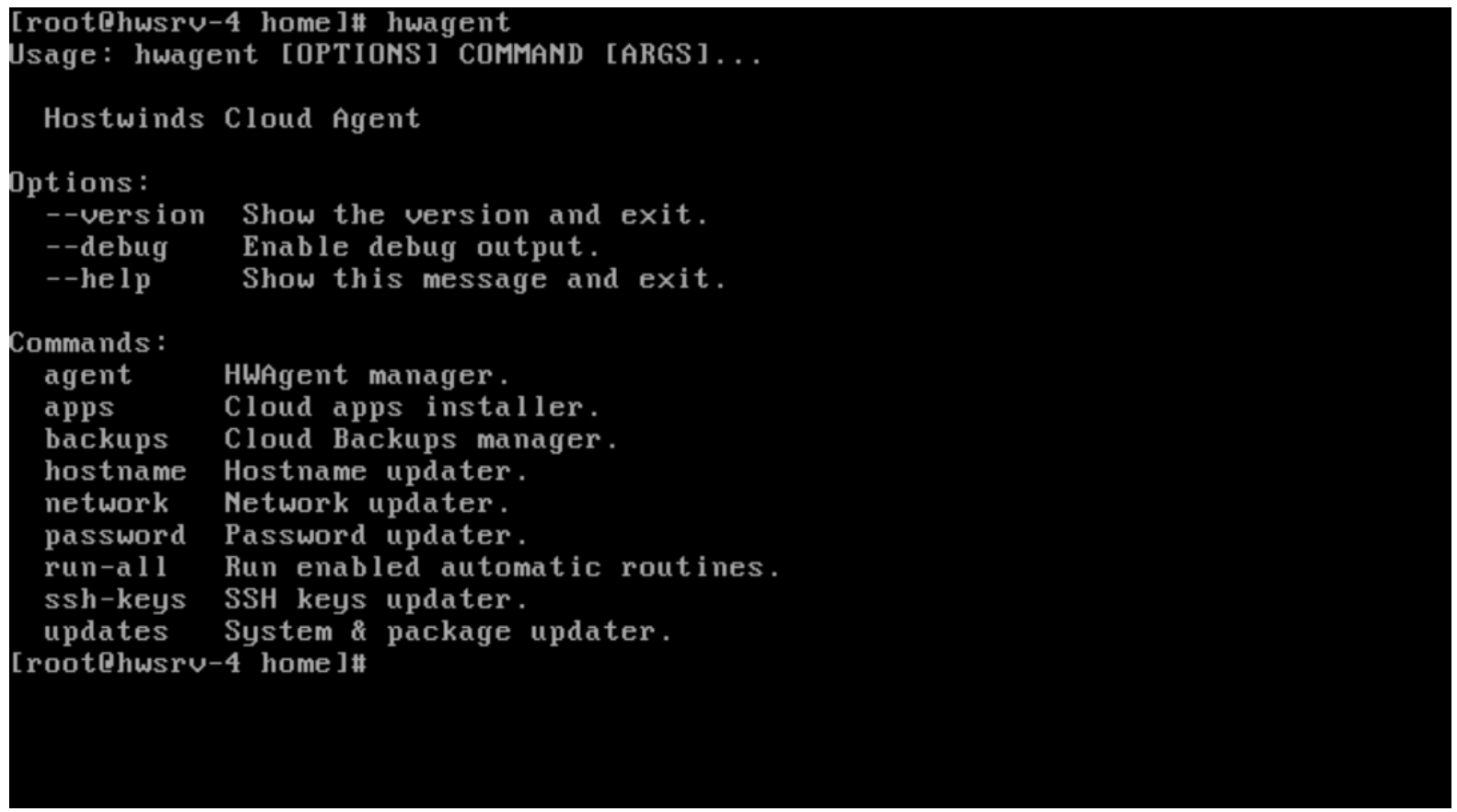
All commands can pass the "--help" argument to view helpful hints regarding the proper syntax.
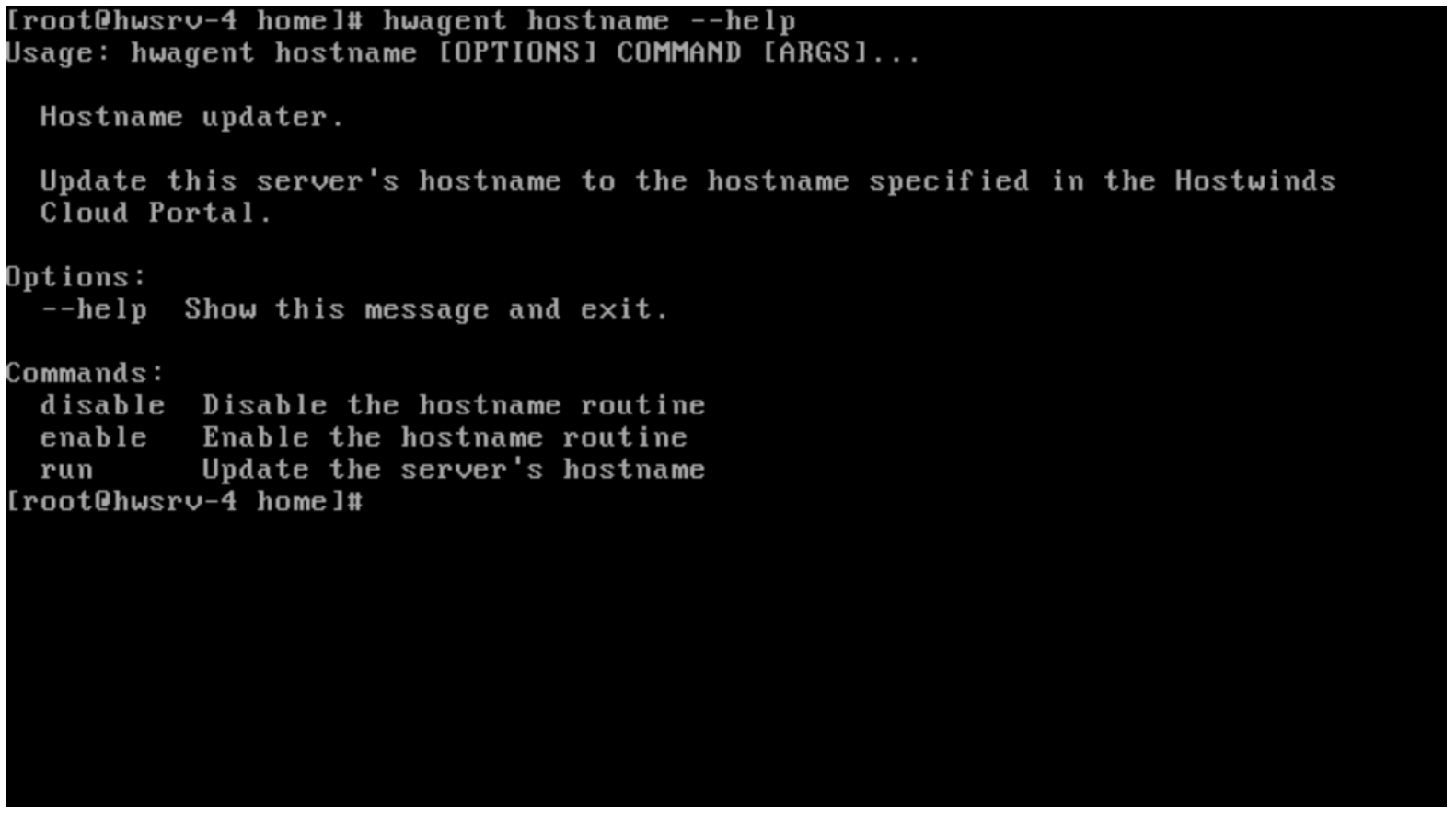
You may also optionally specify the "--debug" argument for verbose logging to the terminal window. The --debug flag should always pass as the first parameter.

You can review the hwagent log file within the /var/log/hwagent directory for further troubleshooting.
Should you wish to update the configuration file manually, you can find it located at
Linux : /etc/hwagent/hwagent.conf
Windows : C:\Users\Administrator\AppData\Local\Hostwinds\hwagent\hwagent.conf
Commands break down into various routines:
- agent: management of the hwagent service
- allows a user to disable, enable, update, and manage the service installation.
- disable:
- revoke the ability of the hwagent to run automatically upon system startup.
- enable:
- invoke the ability of the hwagent to run automatically upon system startup.
- update:
- check for updates and install them, re-running the new binary afterward
- service:
- install:
- install the systemd, upstart the service file, or scheduled tasks. Executes upon reboot
[ Windows: scheduled task, Linux: systemd or upstart file ]
[ requires the service be enabled ]
- uninstall:
- uninstall the systemd service, upstart service, or scheduled task from the system.
[ ensures all routines are manual ]
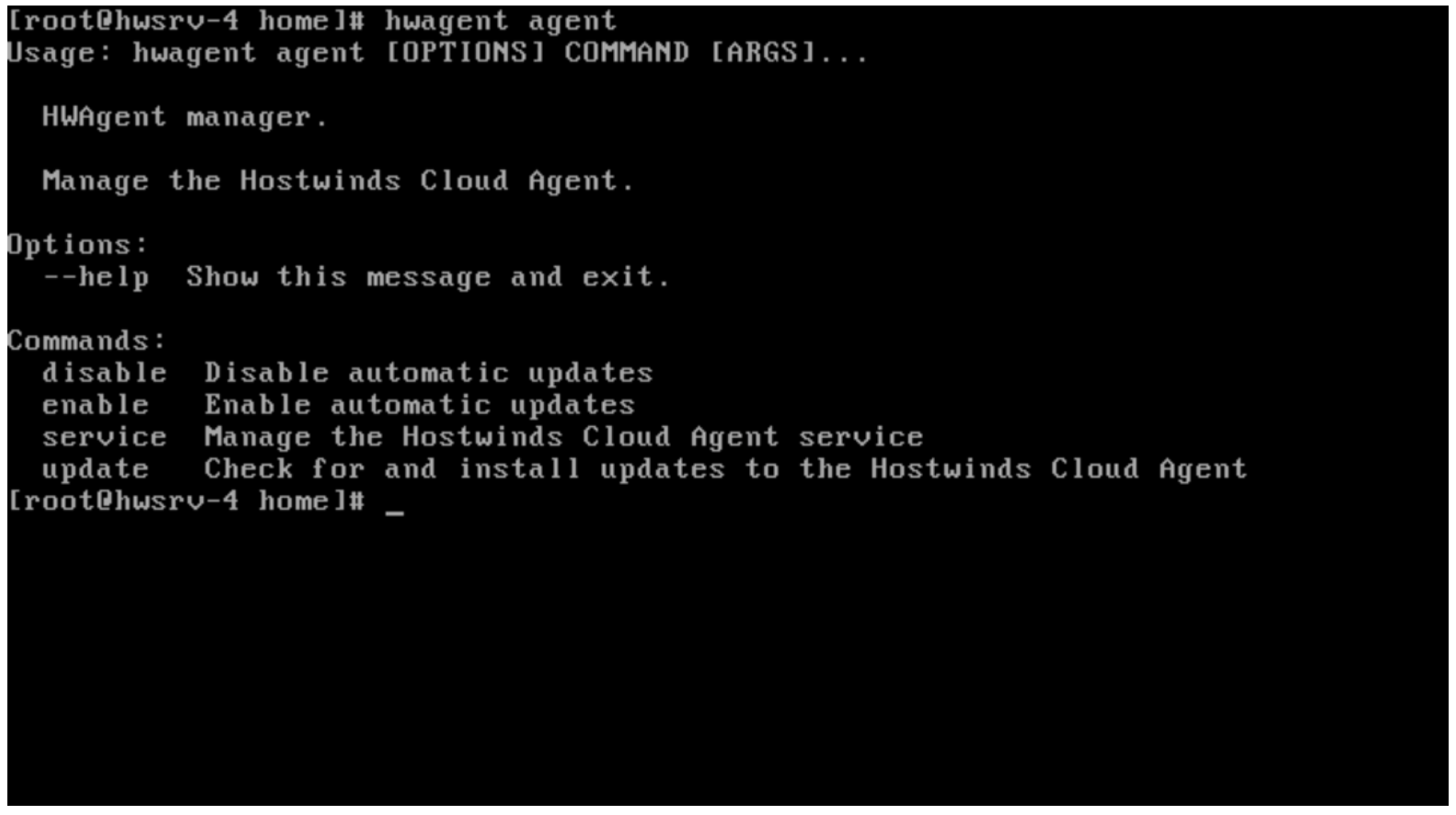
- apps:
- list:
- print a list of all available cloud applications to the terminal window
- install:
- install the desired application to your system. Use the "list" command to see choices
[ applications function on CentOS 7 and CentOS 8 systems ]
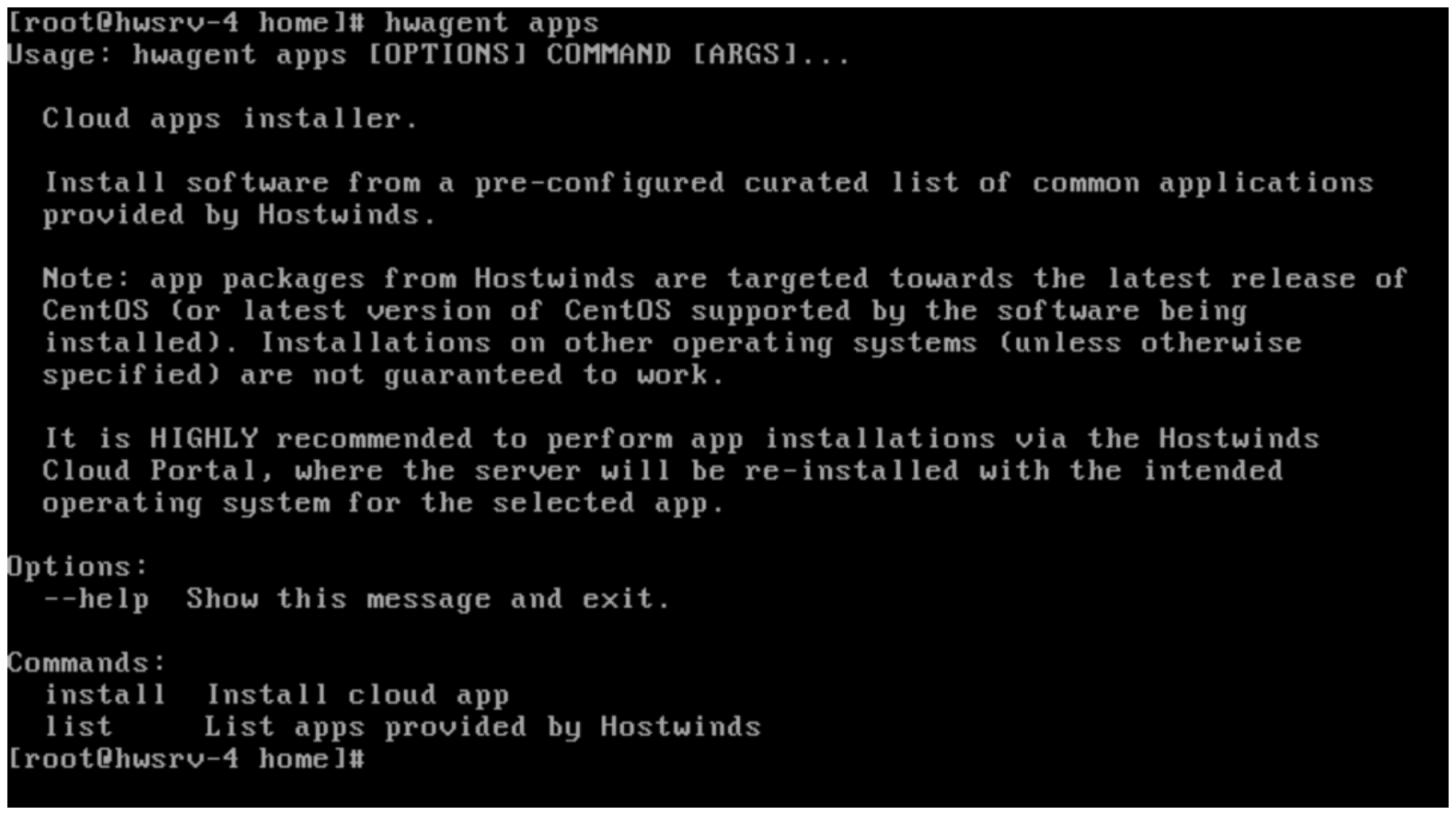
- hostname:
- enable:
- enable the hostname routine for execution upon system startup
- disable:
- disable the hostname routine for execution upon system startup
- run:
- execute the hostname routine and pull the assigned hostname from the vendor data
[ will set the server hostname to the original assigned upon service activation ]
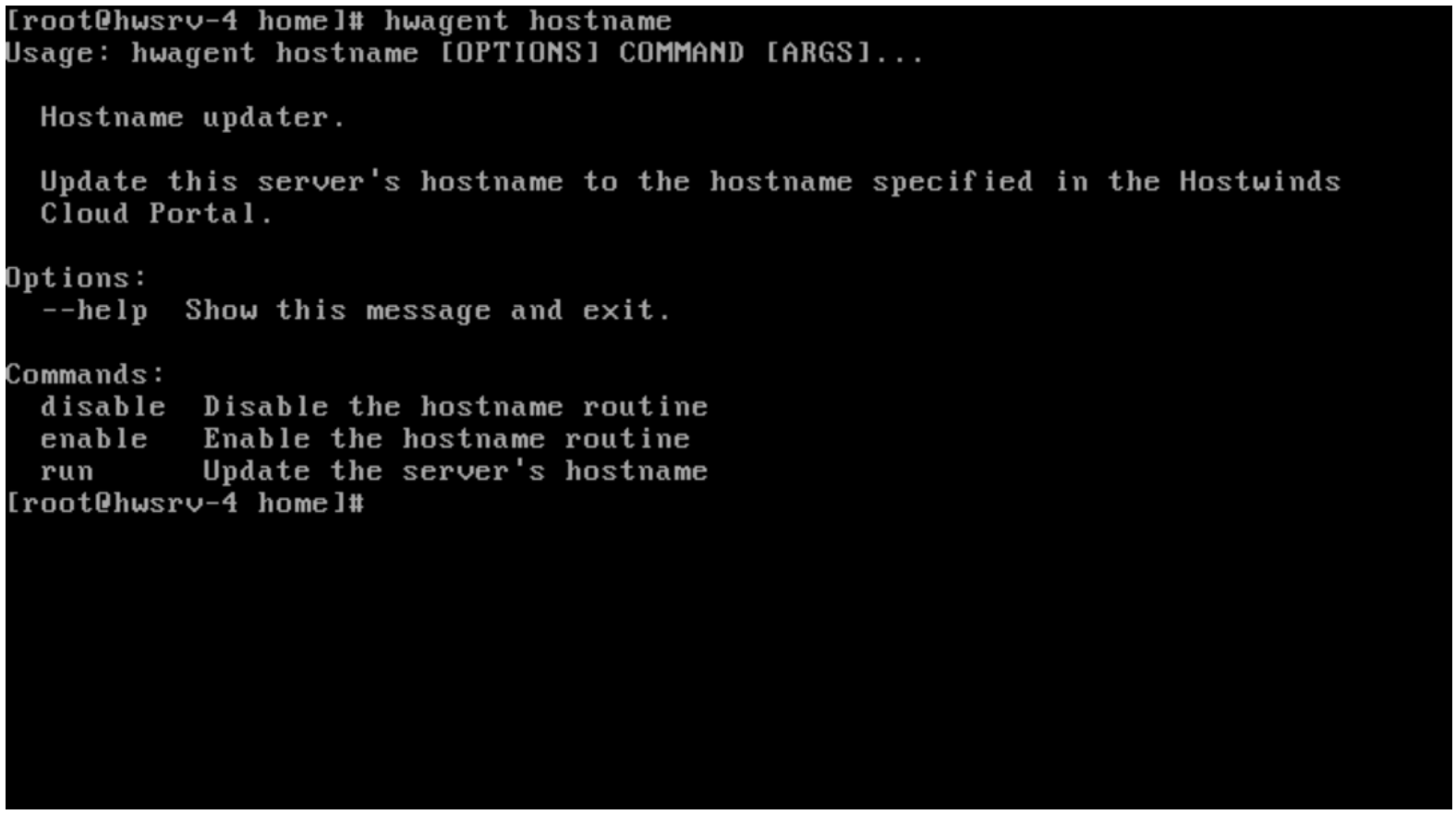
- network:
- disable:
- execute the network routine upon system startup. Re-configures static networking
- enable:
- prevent the network routine upon system startup.
- ipv6:
- info:
- display current IPv6 configuration.
- add:
- add an IPv6 address from the allocated subnet to the system network configuration
- delete:
- remove an allocated IPv6 address from the systems network configuration
- run:
- execute the network routinely and acquire IP configuration data from the Openstack vendor endpoint. [ configurations will be regenerated and the networking process restarted ]
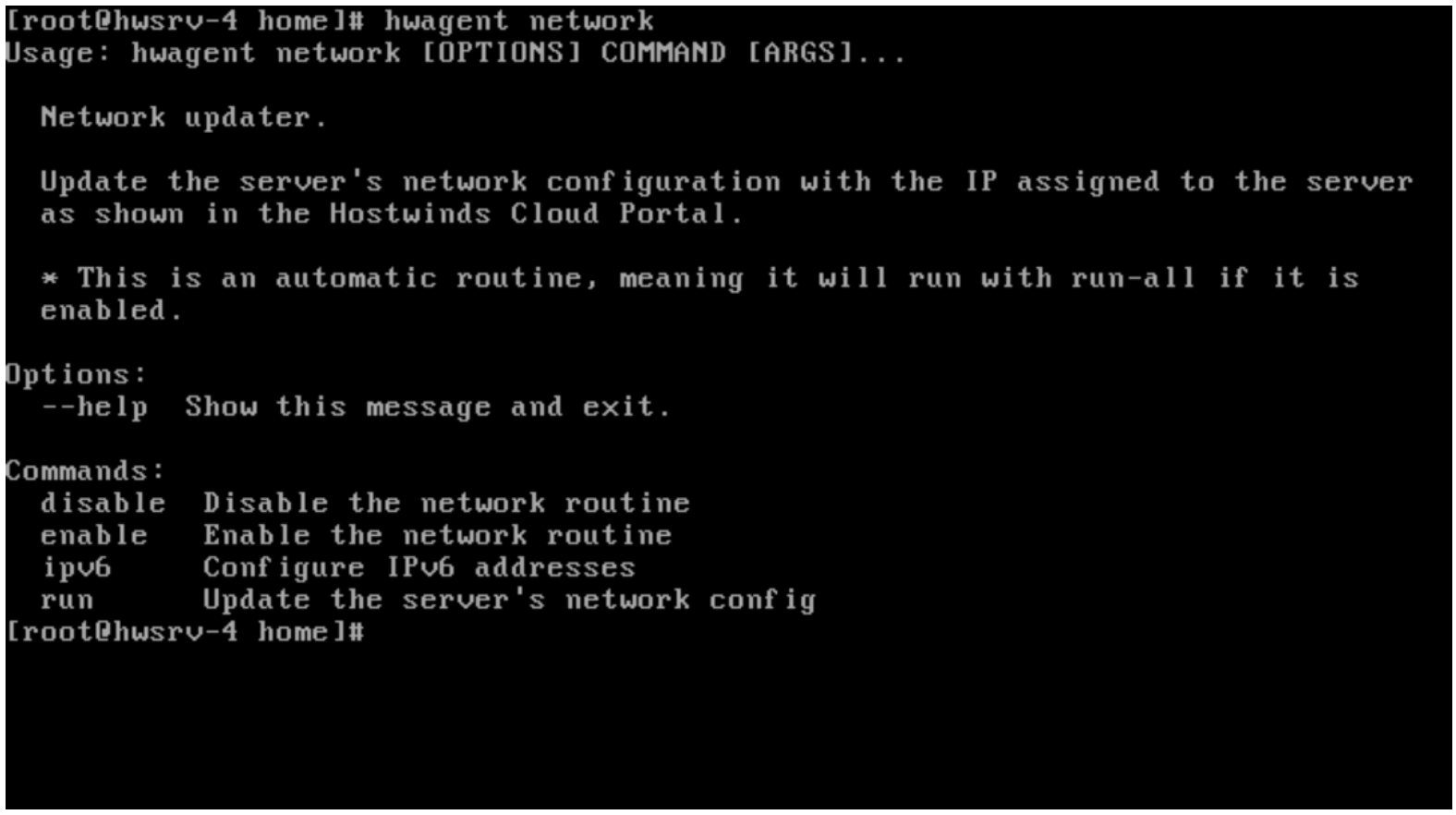
- password:
- enable:
- execute the password routine upon system startup. We WIll acquire the vendor data from the Openstack endpoint and set the root/Administrator password accordingly.
- disable:
- prevent the execution of the password routin upon system startup. Will not query the vendor data and update the password. [ password reset via the Cloud Portal will not be effective ]
- run:
- execute the password routine, acquiring and setting the root password to the value received from the vendor data endpoint immediately after.
- run-all:
- execute all automatic routines immediately.
[ agent, hostname, network, password, ssh-keys, updates ]
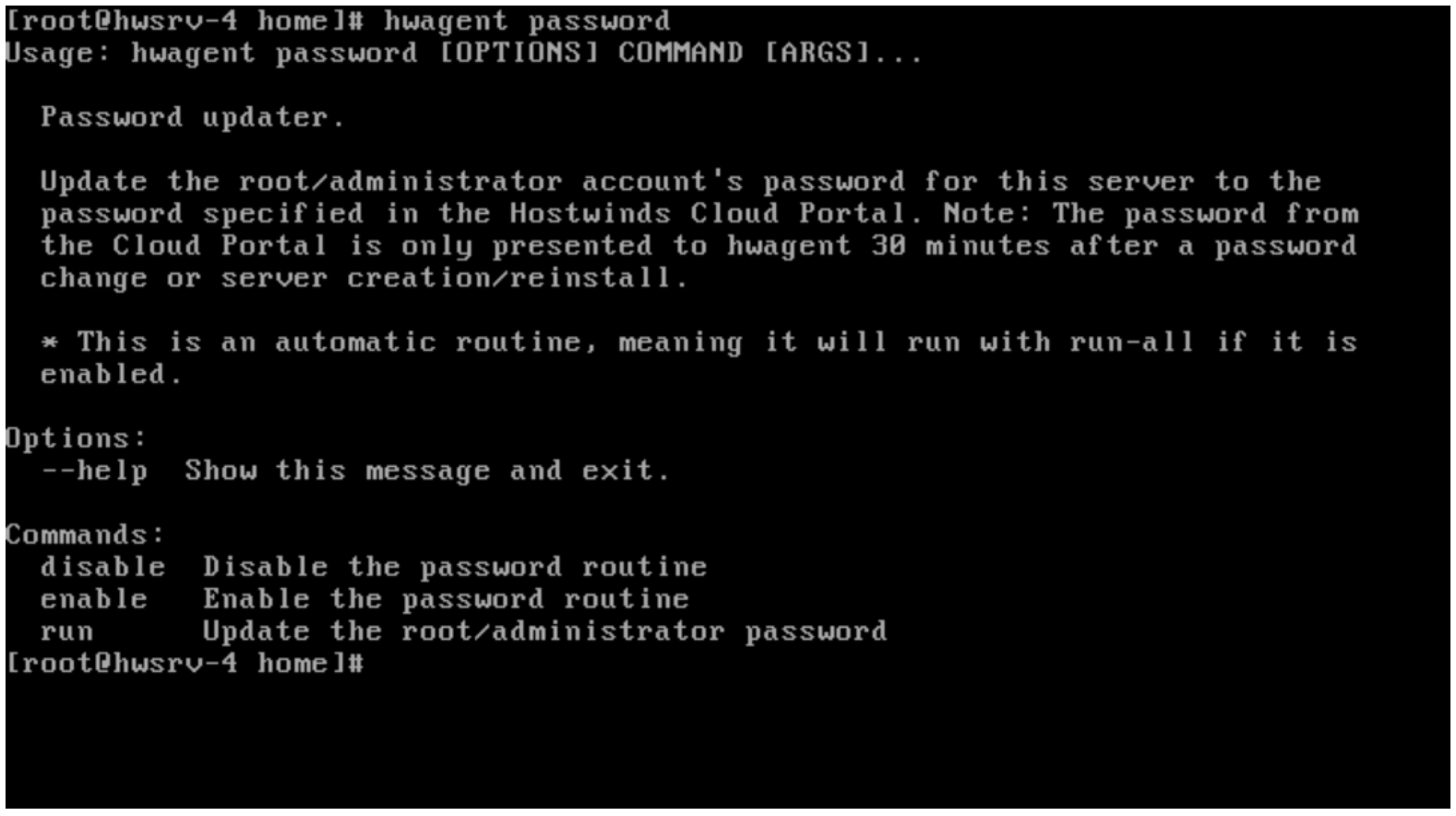
]
- ssh-keys:
- enable:
- execute the ssh-keys routine upon system startup. SSh keys allocate to the root authorized_keys file.
- disable:
- prevent execution of the ssh-keys routine upon system startup. As a result, SSH keys available within the vendor data will not acquire.
[ you will need to run the routine to update ssh keys manually, the reboot will not work ]
- run:
- retrieve and update, and ssh-keys received from the vendor data endpoint.
[ Your imported or generated ssh keys from within the cloud portal are not obtained ]
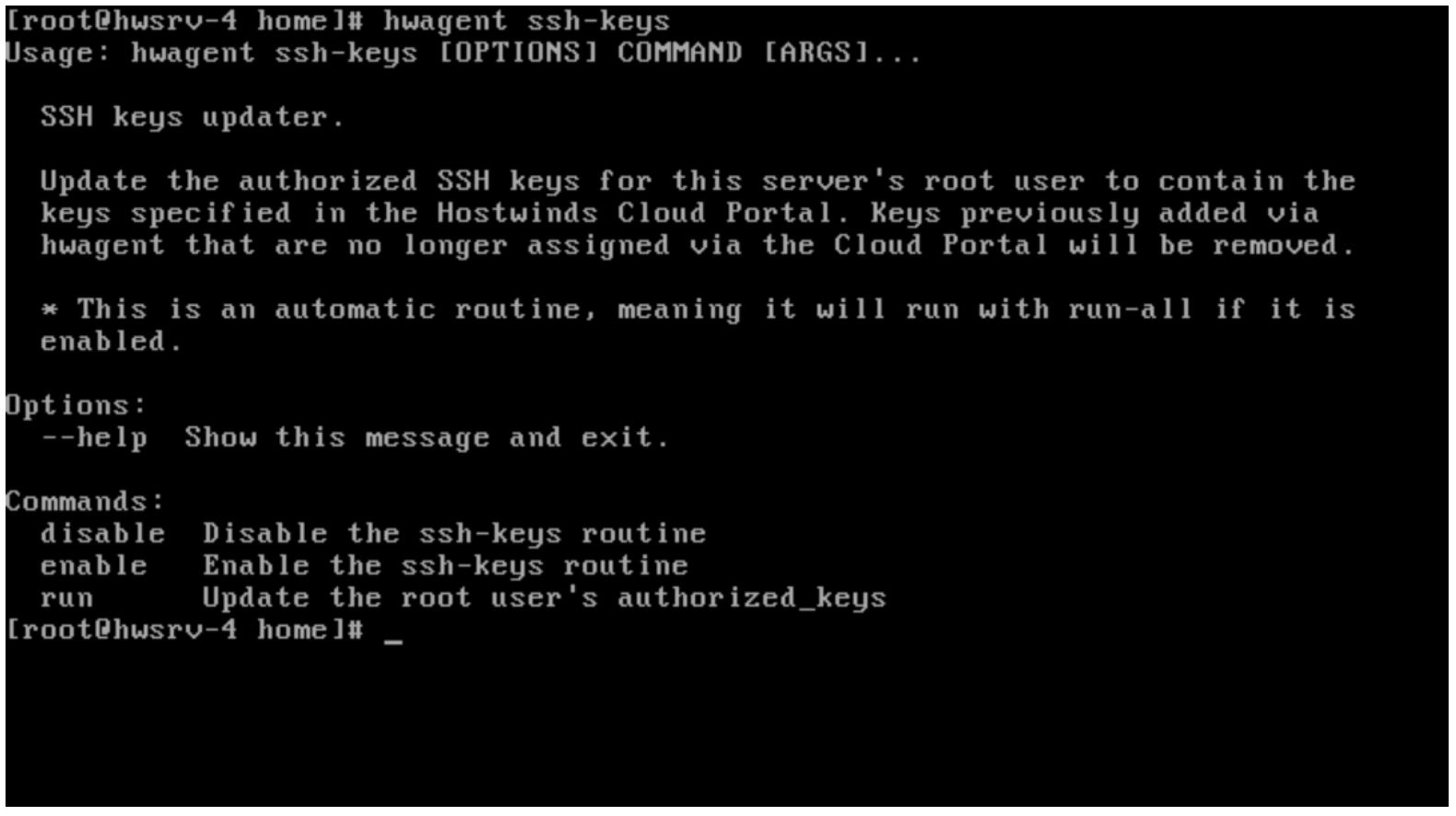
- updates:
- enable:
- execute the package or system updates upon system startup. Routine will check for any Windows system updates or package updates from the system package manager.
- disable:
- prevent the system from automatically fetching system updates upon system startup.
[ your system will not be maintained and automatically up to date ]
- run:
- execute the update routine, querying for any updates and installing them immediately