Product Documentation Menu
Hostwinds Product Documentation
Tools and instructions enabling you to maximize the potential of your Hostwinds product and service experience.
Search results for:
Service Cancellation
At Hostwinds, we make canceling a service as simple as purchasing one.
To begin the cancellation of your hosting service(s), please log in to your Hostwinds account. Additionally, we recommend reviewing the Important Details directly below to understand cancellation expectations.
Important Details Before Canceling
Before you proceed with canceling your hosting service, please take a moment to review these important details to ensure you fully understand the process and the implications of canceling a hosting service at Hostwinds:
- Permanent Deletion of Server Data: Before submitting a cancellation request, please ensure you have a complete backup of all data associated with your hosting service. Once the service is canceled, all data stored on it will be permanently deleted and cannot be recovered. This does not apply to separately stored data, such as object storage (backups), volumes, snapshots, or ISOs, if these services were purchased separately.
- Storage Retention or Deletion: Please note that any taken and related data stored separately in storage, including created object storage (backups), volumes, ISOs or snapshots, will not be automatically deleted and canceled when you cancel your hosting service. It is the customer's responsibility to manually delete any related data from their account, as Hostwinds is unable to determine the intentions regarding these backups and associated data. For assistance on how to review or delete these services, please refer to the Related Resources section below.
- Storage Billing After Cancellation: Storage-related services, whether related to the canceled hosting service or not, will be billed separately on the 1st of each month for the previous month's usage. If services such as object storage (backups), volumes, ISOs, or snapshots are not properly deleted, they will continue to incur charges at the applicable hourly object storage rates in the following months. You can manage and review these services through the Storage dropdown in your Cloud Control Panel.
- Service Cancellations: Due to the sensitive nature of stored data, Hostwinds employees cannot cancel or delete services on behalf of customers. You must follow the guided steps provided to cancel your services.
- Irrevocable Action: Please note that canceling a service is immediate and cannot be undone. Be sure that you are certain about your decision before proceeding.
Be sure to review all steps carefully and ensure everything is backed up and managed as needed before proceeding with cancellation. If you need any assistance, please reach out to our support team.
How To Cancel Your Service
- From your Client Area dashboard, please select the Services dropdown and then select My Services.
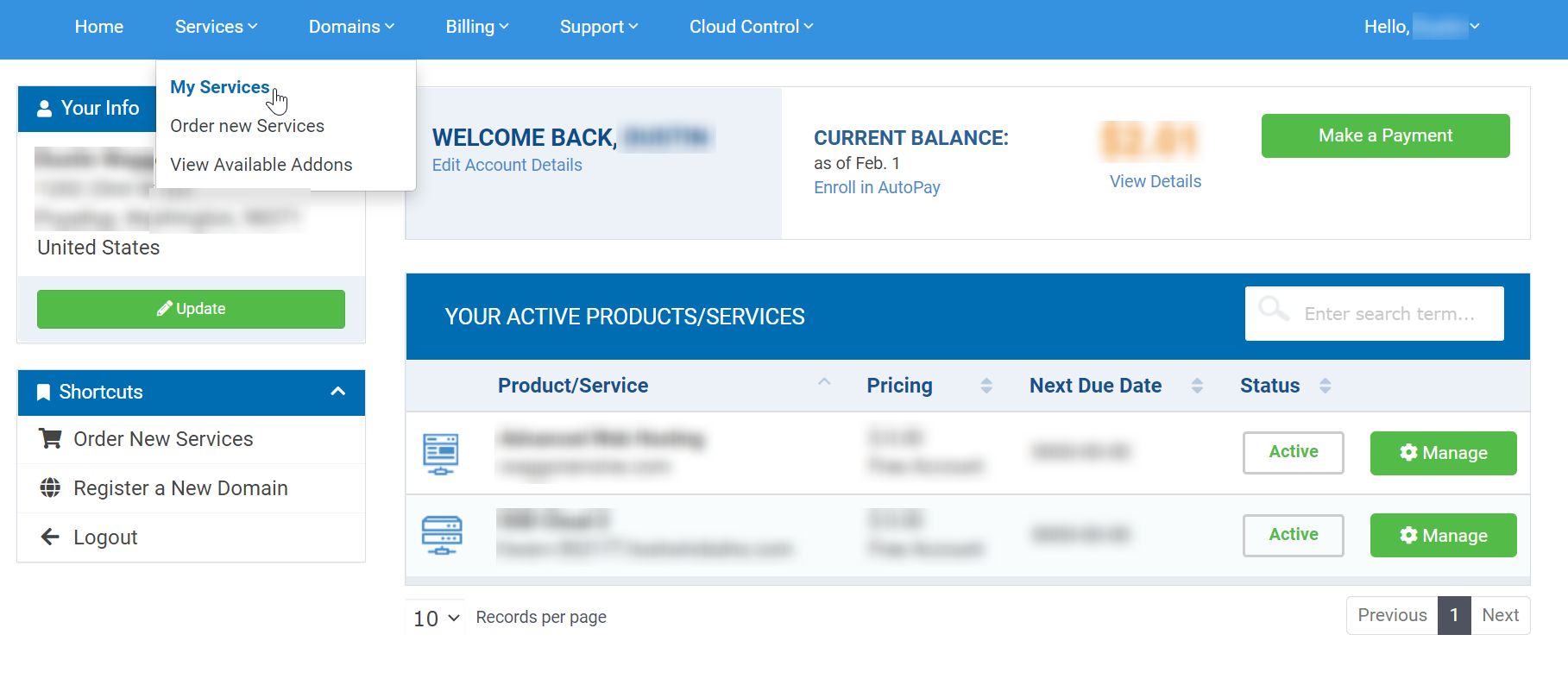
- You will be directed to the MY PRODUCTS & SERVICES page and presented with a table showing all the services you have purchased, whether they are active or not. Select the green Manage button next to the service you wish to cancel. Selecting Manage will take you to that service's dashboard page.
- Under the Actions menu, select Request Cancellation from the list of available options - this begins the cancellation process.
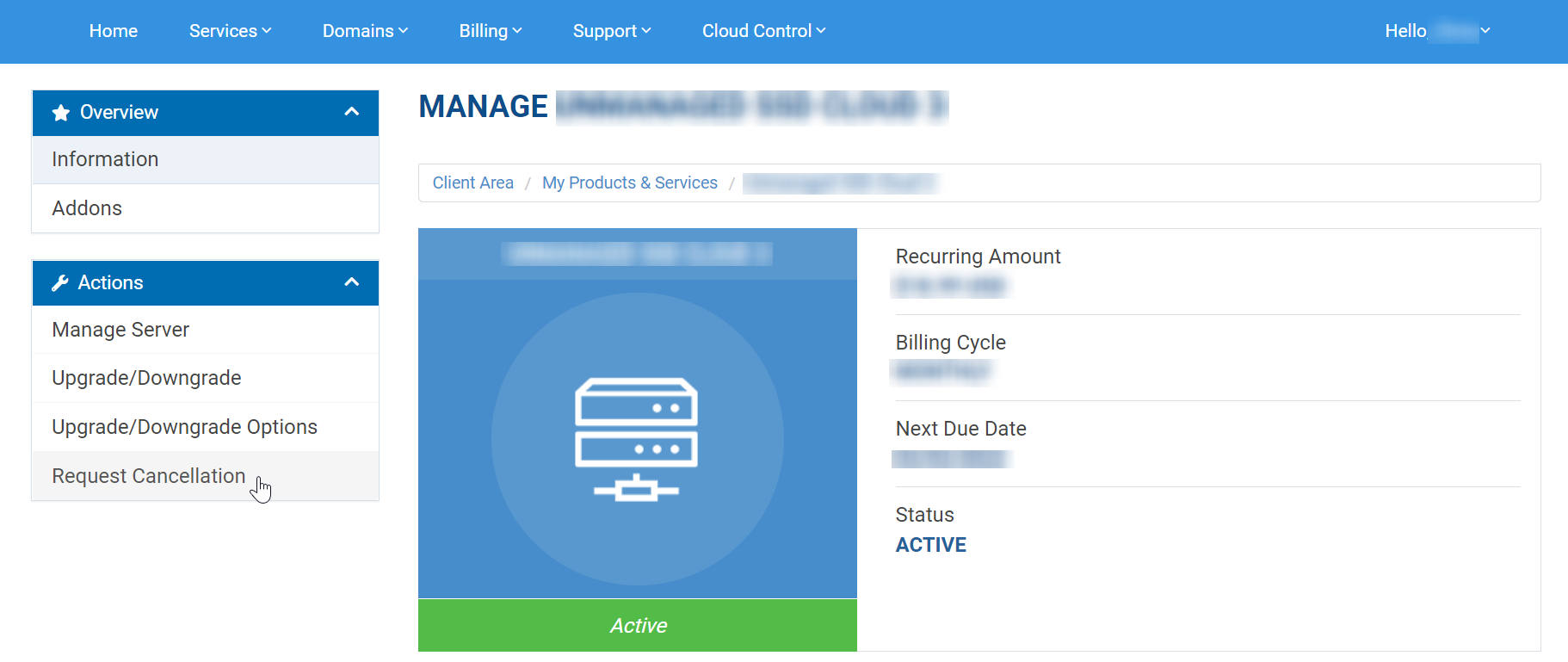
- A dropdown requesting the cancellation reason appears. Once you understand the warnings, select the Request Cancellation button to complete the process.
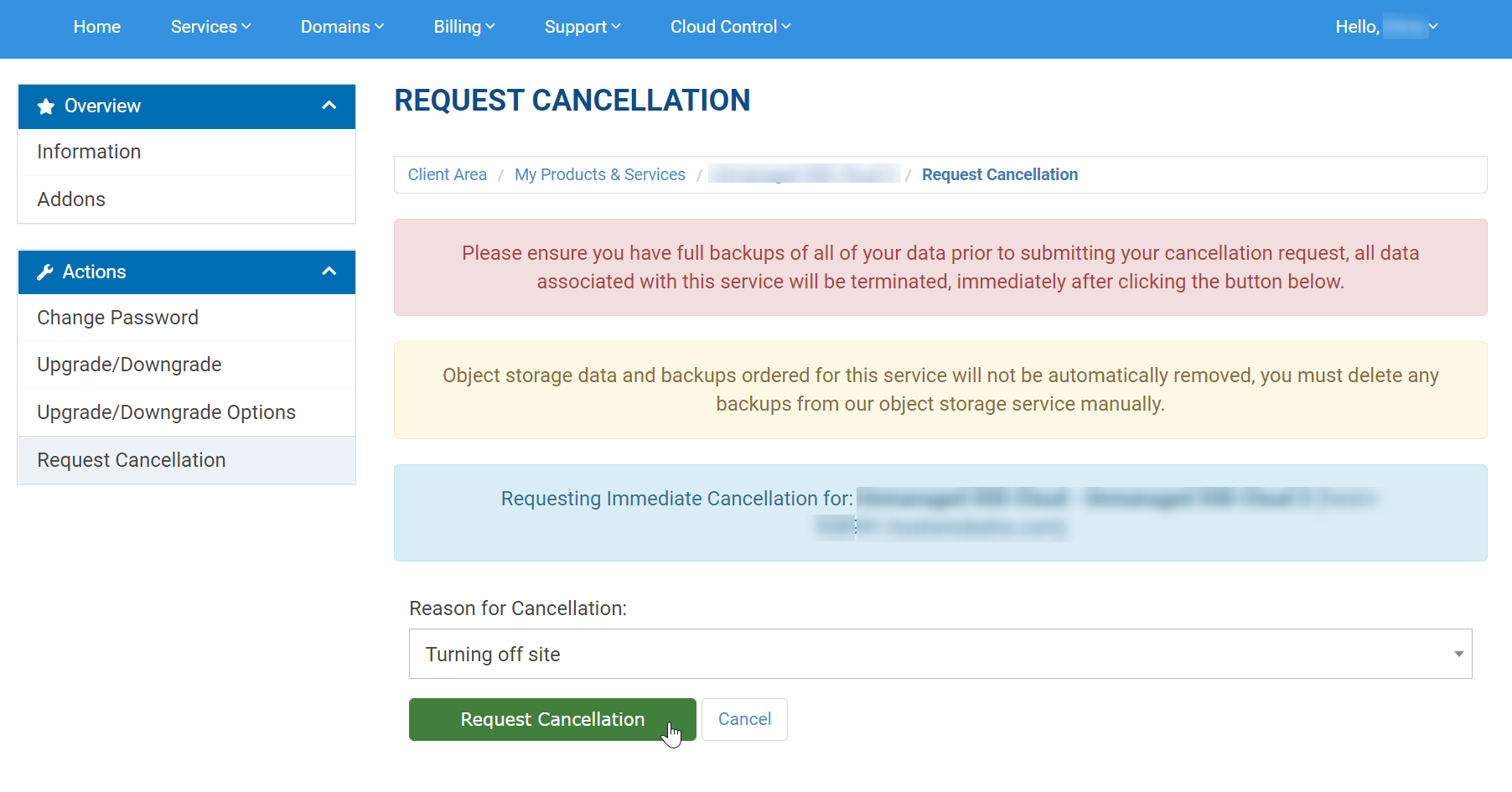
Important Note: Hostwinds storage services—such as object storage (backups), volumes, ISOs, and snapshots—are billed separately from any associated hosting services. After canceling a service, please review your storage in the Cloud Control Portal to ensure no items remain if you don't intend to keep them, as advised during the cancellation process. For example, if your service included backups stored in object storage, you will need to delete those backups to avoid future charges. Hostwinds cannot assume whether your intent was to retain or remove these items, so we encourage a review to prevent unexpected charges.
