Hostwinds Blog
Search results for:
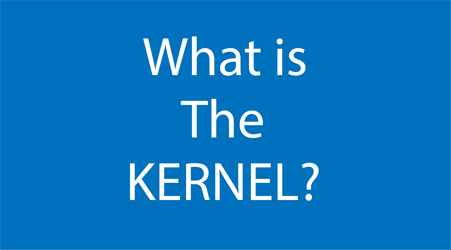
What is a Kernel & How Does it Work?
by: Hostwinds Team / May 15, 2024
What is the Kernel?
At the heart of every operating system lies the kernel, a fundamental software acting as a mediator between application software and the hardware components of your computer. It is responsible for managing the computer's hardware (CPU, RAM, storage, etc.), dictating how and when those various resources are utilized across running and dormant applications.
For example, imagine you're joining a conference call on your computer, using an app like Zoom or Google Meet. When opened, the application will ask the kernel to access your computer's camera and microphone. The kernel processes the request by activating the necessary hardware on your computer. It will also tell the computer to allocate a certain amount of CPU resources to maintain a smooth connection.
Kernel Functions
The kernel's core function is to ensure software and hardware are communicating effectively.
Here's a breakdown of some of the kernel's core functions that allow it to k your computer running smoothly by
Resource Management
The kernel allows applications to share hardware resources, orchestrating when and how much of a particular hardware resource is needed for a given task (process).
- CPU: The kernel can schedule different processes to use the CPU so that everything runs smoothly and efficiently.
- Memory: The kernel allocates space to each process as needed, keeping track of what's in use and what's free, and swaps things in and out as necessary.
- I/O Device Management: When you use your keyboard, mouse, or other devices, the kernel manages these interactions so that data flows smoothly between your hardware and software.
Process Management
The kernel handles all aspects of process management, including creating new processes, scheduling when they run, and cleaning up once they're done. It makes sure that each process has the resources it needs to operate while protecting them from interfering with one another.
Memory Management
The kernel oversees both physical and virtual memory, making sure each process has enough space to work with. It uses techniques like paging (fixed) and segmentation (variable) to keep everything organized and efficient.
System File Management
The kernel organizes how data is stored on your computer's hard drive or SSD by ensuring your files are saved and retrieved quickly and securely.
Device Drivers
Device drivers are like translators for different hardware components (printers, graphics cards, etc.). The kernel communicates with these drivers to control and coordinate the use of devices.
Security and Protection
The kernel enforces access control and permissions to protect the system from unauthorized access. It isolates processes from each other, helping prevent malicious code from affecting other parts of the system.
Types of Kernels
There are different types of kernels, each with its own unique design and approach to managing your computer's resources. Let's explore the main types of kernels and what makes each one special:
Monolithic Kernel
Think of a monolithic kernel as a big, all-in-one package. It includes not only the core functions of the operating system but also device drivers, file system management, and other system services.
Everything runs in a single kernel space, which can lead to high performance and efficiency.
Examples: Linux and older versions of UNIX.
Microkernel
Microkernels take a minimalist approach. They handle only the most essential functions, such as communication between hardware and software, and delegate other tasks (like device drivers) to separate user-mode processes.
This design can lead to improved stability and modularity, making it easier to isolate and repair system issues.
Examples: Mach (used in macOS X) and QNX.
Nanokernel
Nanokernels are even smaller and more lightweight than microkernels. They aim to handle only the absolute bare minimum of tasks, such as context switching and hardware abstraction.
This type of kernel is designed for specialized applications, like embedded systems or IoT devices, where simplicity and minimal resource usage are key.
Hybrid Kernel
A hybrid kernel is a mix of monolithic and microkernel designs, aiming to take the best of both worlds.
It keeps some of the monolithic kernel's performance advantages but with more modularity, like a microkernel.
Examples: Windows NT and macOS (since version X).
Exokernel
Exokernels take a different approach by providing a very low-level interface to the hardware, giving more control over resources. This OS kernel allows for greater customization and potential performance gains, but it can be complex to manage.
Device Drivers
Device drivers are software components that allow the operating system's kernel to communicate with hardware devices inside and outside of the computer.
There are 3 main types of device drivers your operating system utilizes:
Character Device Drivers
These drivers are responsible for managing devices that transfer data character by character, including keyboards, mice, serial ports, and terminals. They typically handle input and output operations on a character basis, without buffering large amounts of data. Examples include keyboard drivers for interpreting keystrokes and mouse drivers for tracking cursor movements.
Block Device Drivers
Block device drivers oversee devices that store and retrieve data in fixed-size blocks or sectors, such as hard drives, solid-state drives (SSDs), and USB storage devices. They handle data in chunks, allowing for efficient reading and writing of large amounts of data. Block device drivers are tasked with managing storage devices, which includes partitioning, formatting, and handling read and write requests.
Network Device Drivers
Network device drivers are responsible for controlling network interface cards (NICs) and other networking hardware, facilitating communication over a network. These drivers manage the transmission and reception of data packets, implementing network protocols like TCP/IP. They also handle network configuration, packet routing, and data transmission.
Kernel Mode vs. User Mode
User mode and kernel mode are two distinct device driver states within the operating system.
Let's take a look at what each mode is, and why they matter for your computer's security and stability.
Kernel Mode
Kernel mode is a privileged state in which the core components of the operating system operate. In this mode, the kernel has unrestricted access to hardware resources and can perform critical system tasks, such as managing memory, controlling hardware devices, and handling system interrupts. It's like the control center of your computer, where essential operations are carried out efficiently and securely to ensure the smooth functioning of the operating system.
Because software has unrestricted access to sensitive system resources, running in kernel mode requires a high level of trust. As such, only trusted components of the operating system, like the kernel itself and device drivers, operate in kernel mode to maintain system integrity.
User Mode
User mode is a restricted environment where most applications, like browsers and word processors, are run. In this mode, software operates within boundaries set by the operating system, without direct access to hardware or critical system resources. It's designed to provide a safe and stable environment for applications to operate independently without interfering with each other or the core functions of the operating system.
Kernel Security
The kernel contains various security measures to safeguard the system against potential threats.
Here are a few ways the kernel is able to maintain a secure environment and mitigate potential vulnerabilities:
Access Control: The kernel enforces access control policies by assigning permissions to users and processes, such as read, write, and execute permissions. It verifies access requests against these permissions to ensure that only authorized entities can access resources.
Permissions: The kernel enforces permissions by checking the access rights of the requesting entity against the permissions associated with the resource. This helps prevent unauthorized access and misuse of system resources.
Sandboxing: The kernel implements sandboxing techniques, such as process isolation, namespace separation, and privilege separation, to create secure execution environments for applications. This prevents them from accessing or modifying system-critical resources.
Written by Hostwinds Team / May 15, 2024
