Hostwinds Blog
Search results for:
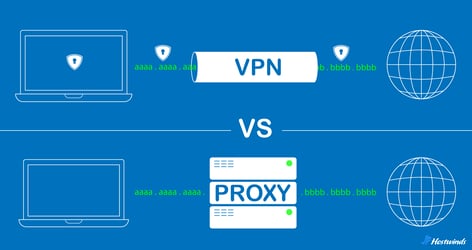
VPN vs Proxy: Differences, Similarities, & Best Uses
by: Hostwinds Team / August 5, 2024
How Proxies and VPNs Differ
Both proxy servers and Virtual Private Network (VPN) technologies help protect a user's identity while online and assist companies in safeguarding their networks from potentially harmful traffic.
Also known as intermediary servers, proxy servers primarily aim to hide IP addresses, but can also be used for content filtering, caching, load balancing, and security checks.
A VPN, on the other hand, not only masks IP addresses but uses encryption to make data and activities completely inaccessible to third parties.
VPN vs Proxy: Key Differences | ||
| Attribute | Proxy | VPN |
| Privacy & Security | Masks Client IP Address without encryption | Masks Client IP address and encrypts all data |
| Scope of Use | Only covers the specific application being used (e.g. web browser, app) | Protects data across entire client device |
| Speed & Performance | Browsing and processing speed is less likely to be affected due to lack of encryption | Potentially slower connection speeds due to the addition of data encryption |
| Cost | Most proxies are free or have minimal cost | VPNs are typically paid and subscription based |
How Proxy Servers Work
All online communication involves sending and receiving data to IP addresses in the form of requests and responses.
For example, the process for accessing content from a web server via direct network connection - both client and server have direct access to each other's IP address - would look like this:
Request Initiation: The client (user's device) starts by requesting access to the web content hosted on the web server.
DNS Resolution: The DNS (Domain Name System) locates the web server's IP address and sends it to the client.
Connection and Request: The client uses the IP address to connect to the web server and sends a request for the content.
Server Response: The web server responds by sending the requested content back to the client's IP address.
Introducing a proxy server into this process disrupts the direct network connection by adding an intermediary between the client and server. This intermediary masks the outgoing IP address from either client side (forward proxy) or the server side (reverse proxy), or both.
Forward Proxy (Client-Side)
When a client requests access to web content using a forward proxy, they are effectively telling the proxy server to send the request to the web server on their behalf using the proxy's IP address.
Here's a breakdown of that process:
Client Connects to Proxy Server: The client establishes a connection with the proxy server.
Client Request: The client sends a web request to its proxy server.
DNS Resolution: The proxy server uses DNS to obtain the web server's IP address.
Proxy Server Request: The proxy server sends the request to the web server using its own IP address.
Web Server Response: The web server responds and sends the requested content to the proxy server's IP address.
Proxy Server Forwards Response: The proxy server receives the web server's response and forwards it to the client through the existing connection.
Throughout this process, the web server never connects to or is even aware of the client's actual IP address. It believes the proxy server is the end client the entire time.
Reverse Proxy (Server-Side)
Reverse proxy servers intercept client requests before forwarding them to the host server. In addition to IP masking, reverse proxies can perform several tasks for the host server, including:
Load balancing: The reverse proxy can distribute incoming client requests across multiple backend servers to mitigate single-server overload and ensure consistent uptime even during high traffic periods.
Content filtering: To help enforce policies or protect the backend servers, reverse proxies can be configured to inspect and modify the content of client requests and server responses. For instance, a reverse proxy can block access to certain websites, filter out malicious content like viruses or spam, or prevent sensitive data from being sent out.
Content Caching: Temporary copies of frequently accessed content can be stored on proxy servers, allowing them to directly respond to client requests instead of forwarding them to the host server. This helps reduce load on the backend servers and decrease response times for the client.
Security Checks: The reverse proxy can act as a first line of defense by inspecting incoming traffic for malicious patterns, such as Distributed Denial of Service (DDoS) attacks, SQL injection attempts, or cross-site scripting (XSS). They can also enforce SSL/TLS encryption for secure communication between clients and servers.
How VPNs (Virtual Private Networks) Work
A VPN works by creating a secure, encrypted connection, often referred to as a "tunnel," between the client device and a remote server operated by the VPN service. When a client connects to the internet through a VPN:
Encrypted Data Transmission: All internet traffic and client data is passed through the encrypted tunnel on its way to the VPN server, making it unreadable even if intercepted by a 3rd party.
IP Address Masking: Similar to a proxy, a VPN server assigns the client with a new IP address, making it appear as if traffic is coming from the VPN server's location rather than the client's actual location.
Access Control: VPNs can also allow access to restricted resources, like internal company networks, or help bypass geo-blocking to access content that might be unavailable in certain regions.
Full Device Security: VPNs typically cover all online communications on the client device, not just specific applications or browsers. In contrast, a forward proxy is often configured per application (e.g., web browser) request.
VPNs are favored for both personal and business use. Individuals can download a client-based VPN for their personal devices, while businesses have the option to use both client-based VPNs for remote employees and site-to-site VPNs to securely connect multiple office locations.
Choosing Between VPN and Proxy
Given both VPNs and proxies serve similar functions in masking client IP addresses, you might wonder which one will suit your needs best. Here are few things to consider:
Speed: Proxy for Quick Tasks, VPN for Security
Proxy: Proxies are typically faster because they don't encrypt your data. However, the speed can vary based on the type of proxy (e.g., HTTP, SOCKS, transparent) and the server's location. Keep in mind that if the proxy server is overloaded or distant, your connection might slow down.
VPN: While VPNs might slow things down a bit due to the encryption process, but modern VPNs, especially those using optimized protocols like WireGuard, can offer speeds comparable to, or sometimes faster than, proxies. The additional security can be worth the slight trade-off in speed.
Use Cases: Proxy for Specific Tasks, VPN for General Use
Proxy: Proxies are great for specific tasks like bypassing geo-restrictions or accessing content limited to certain regions. However, they only protect the traffic going through the specific application or browser you've configured, not your entire internet activity.
VPN: VPNs, on the other hand, offer comprehensive protection across your whole device. This makes them better suited for general use, especially when you want to secure your online activities across multiple apps and services, especially if you're using a static IP address.
Ease: Proxy for Simplicity, VPN for Complete Coverage
Proxy: Setting up a proxy is often straightforward, especially if you're only using it for a single application. But if you need to manage multiple proxies for different applications, things can get complicated.
VPN: While VPNs might require a bit more effort to set up initially, they provide broad protection for your entire device once configured so there is no need to manage individual settings for each app.
Cost: Proxy for Budget-Friendly Options, VPN for Feature-Rich Solutions
Proxy: Proxies are usually more budget-friendly, with some basic options even available for free. However, these cost-effective solutions might come with trade-offs, like limited server locations, lower reliability, or a lack of encryption. Free proxies, in particular, may compromise your privacy by selling your data or displaying ads.
VPN: VPNs tend to be more expensive, but they offer additional features such as stronger encryption, no-logs policies, and support for multiple devices. Paid VPNs often include customer support, a wider range of server locations, and better overall performance.
Compatibility: Proxy for Specific Apps, VPN for Complete Device Coverage
Proxy: Proxies work at the application level, meaning you'll configure them within specific apps or browsers. This is great if you only need to cover certain types of traffic, but it can be limiting if you want to secure all your internet activity.
VPN: VPNs operate at the system level, meaning all internet traffic on your device is routed through the VPN server. This consistent protection makes it more versatile for complete device coverage.
Written by Hostwinds Team / August 5, 2024
