Hostwinds Blog
Search results for:
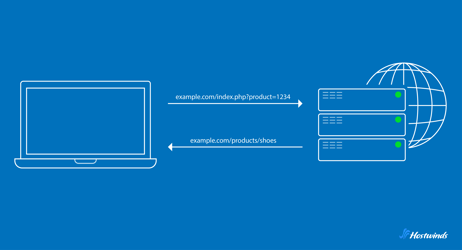
Role of DNS in Redirection and URL Forwarding
by: Hostwinds Team / December 18, 2024
The Domain Name System (DNS) is like the address book of the internet, helping browsers find the right websites. Among its many uses, DNS makes website redirection and URL forwarding possible, ensuring a smooth browsing experience when websites or their URLs change. Let's dive into how these processes work and the different ways they can be set up.
What is Website Redirection?
Website redirection happens when someone is sent from one URL to another. It's a handy way to make sure visitors still get to the right content, even if a website has changed its structure or moved to a new location.
For example, if a company rebrands and moves from oldbrand.com to newbrand.com, redirection can automatically send visitors from the old website to the new one. This avoids confusing error messages or broken links.
Types of Website Redirection
There are several types of redirection, each useful for different scenarios:
Permanent Redirects (301)
A 301 redirect is like a change-of-address notice for your website. It tells browsers and search engines that a URL has permanently moved to a new location. This is ideal for rebranding or when restructuring a website, as it helps retain any SEO value the old URL had built up.
Temporary Redirects (302)
A 302 redirect is a short-term solution. It's often used during maintenance or when content is temporarily unavailable. Unlike a 301, it doesn't signal a permanent move, so the original URL remains valid.
URL Rewriting
URL rewriting modifies what users see in the browser's address bar without actually moving them to another location. This is often used to make links look cleaner or easier to remember. For example, turning a long, complex URL like example.com/index.php?product=12345 into something more user-friendly like example.com/products/shoes.
4. URL Masking
URL masking redirects users to a new page but keeps the original URL in the browser's address bar. While this might seem useful for branding, it's generally not recommended. Masking can lead to duplicate content and a frustrating user experience, which search engines and users alike don't appreciate.
DNS's Role in Website Redirection
DNS (Domain Name System) works behind the scenes to make redirection happen. Here's how:
- When someone types a URL into their browser, the browser asks the DNS to find the server for that domain.
- The DNS resolver matches the domain with its corresponding IP address.
- If a redirection is set up, the DNS records will point the browser to the new location.
For example, if example.com is now newexample.com, the DNS record for example.com can be updated to send visitors to the new site automatically.
What is URL Forwarding?
URL forwarding is similar to redirection but works a bit differently. Instead of changing the URL users see, forwarding sends them to a new location while keeping the original URL in the browser's address bar.
Businesses often use this for marketing campaigns or to redirect traffic from a shorter, memorable domain to a longer one.
Types of URL Forwarding
Here are the most common types of URL forwarding you might encounter:
Frame Forwarding
This method embeds the destination page inside a frame on the original URL. For instance, a visitor to example.com might see the content from hostwinds.com, but the browser still displays example.com. While this approach hides the actual destination, it can create problems with usability and SEO.
Path Forwarding
Path forwarding redirects only specific parts of a website. For example, if example.com/blog needs to point to newexample.com/articles, you can forward just the blog path without affecting the rest of the website.
Domain Forwarding
Domain forwarding sends traffic from one domain to another. This is useful when a business moves to a new domain but still wants to capture visitors using the old one.
How DNS Powers URL Forwarding
Just like with redirection, DNS plays a key role in forwarding. When someone types a domain name, the DNS resolver looks up the IP address or destination URL. If the records are configured for forwarding, the resolver sends the user to the correct location.
Why Use Redirects and URL Forwarding
- Rebranding: A company moving from myoldbrand.com to mynewbrand.com can set up a 301 redirect to guide customers to the updated website.
- Marketing Campaigns: A short, catchy domain like summerdeals.com can forward visitors to a longer URL such as example.com/specials/summer2024.
- Simplifying Paths: A business might forward example.com/support to a specific help center page, making navigation easier for users.
Best Practices for Redirection and Forwarding
- Avoid URL Masking: While it might seem useful, masking can confuse visitors and create duplicate content issues.
- Test Regularly: Make sure your redirects and forwards are working as expected to avoid broken links or poor user experiences.
- Use Redirects Sparingly: Too many redirects can slow down website performance. Use them where they add real value.
Website redirection and URL forwarding are simple but powerful tools for managing changes to your website. With the help of DNS, you can guide users to the right pages, whether you're moving to a new domain, reorganizing your content, or running a marketing campaign. By understanding how these processes work and following best practices, you'll keep your website running smoothly and visitors happy.
Written by Hostwinds Team / December 18, 2024
