Hostwinds Blog
Search results for:
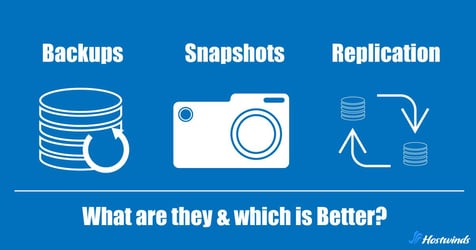
Backups vs Snapshots vs Replication: What's Better?
by: Hostwinds Team / September 20, 2023
In the world of web hosting and data management, safeguarding your data is a top priority. Three common tools for this purpose are backups, snapshots, and replication.
In this guide, we'll explore the differences between these data management approaches, their advantages and limitations, and when you would want to use them.
What Are Backups?
Imagine backups as your data's "time capsules." They are like old photo albums, preserving the past. Just as you store your cherished memories in photo albums, backups capture your data at a specific point in time and preserve it, ensuring you can revisit and recover it whenever needed.
Types of Backups
Full Backups: Think of a full backup as a complete family photo album. It contains every picture from a particular family vacation, capturing every detail.
Incremental Backups: Incremental backups are like adding new photos to an existing album. They only include the pictures taken since the last family trip, saving space and time.
Differential Backups: Picture differential backups as a collection of photos taken during various family vacations. Each differential backup includes all the new pictures from a specific trip, simplifying the organization.
Continuous Data Protection (CDP): CDP is like a magical camera that takes pictures every second. It captures each moment, ensuring you never miss a memory. When you need to recall a particular moment, the CDP camera has it stored.
Advantages of Backups
Data Recovery and Loss Prevention: Backups serve as a safety net for your data. In the event of data loss, corruption, accidental deletion, or hardware failures, backups provide a reliable means of data recovery. This prevents permanent data loss and ensures that valuable information can be restored to its previous state.
Historical Data Versions and Compliance: Backups allow you to maintain historical data versions. This is valuable for auditing, compliance, and regulatory requirements. You can demonstrate data integrity and compliance by storing historical backups, which can be critical in highly regulated industries such as finance and healthcare.
Business Continuity and Disaster Recovery: Backups are a cornerstone of disaster recovery planning. They enable organizations to recover from catastrophic events, such as natural disasters, cyberattacks, or hardware failures. By having offsite or cloud-based backups, businesses can continue operations even in the face of major disruptions, ensuring business continuity.
Limitations of Backups
Recovery Time: Restoring data from backups can be time-consuming, especially for large datasets. Depending on the backup method and the amount of data to be restored, it may take a significant amount of time to get systems back up and running. This downtime can impact business operations and productivity.
Storage Space Requirements: Backups consume storage space, and this can become a significant challenge, especially when dealing with extensive datasets. Over time, as more backups are created, organizations may face the need to invest in additional storage resources, which can incur costs.
Data Consistency: Backups capture data at a specific point in time. If data is changing frequently, there can be inconsistencies between the data in the backup and the most recent changes. This can be a challenge in scenarios where data must be recovered to an exact state, such as in databases with complex dependencies.
What Are Snapshots?
Snapshots are like "freeze frames" for your data. Imagine them as taking instant photographs of your data world. These snapshots capture a moment in time, allowing you to jump back to that specific point whenever needed.
Types of Snapshots
File-Level Snapshots: Think of file-level snapshots as taking pictures of individual objects in your room, like your favorite books or toys.
Volume-Level Snapshots: Volume-level snapshots are like taking pictures of your entire room. You can revisit how everything was arranged instantly.
Application-Aware Snapshots: Application-aware snapshots are like taking specialized photos, focusing on specific parts of your room, like your bookshelf or toy collection.
Incremental Snapshots: Incremental snapshots are like taking pictures whenever something new is added or changed in your room. You only capture what's different, saving memory space.
Advantages of Snapshots
Instant Recovery: Snapshots offer near-instant data recovery, just like looking at a photograph to instantly recall a memory.
Storage Efficiency: Snapshots are storage-efficient because they only capture the changes made since the last snapshot. This reduces the amount of storage space required compared to full backups, saving on storage costs.
Granular Recovery: Snapshots provide granular recovery options, allowing you to retrieve individual files, folders, or application objects from a snapshot without needing to restore the entire system. This flexibility is valuable for quickly addressing specific data needs.
Limitations of Snapshots
Limited History: Snapshots are designed to capture the state of data at a specific point in time. As a result, they are not suitable for long-term historical data retention. If you need to maintain extensive historical data archives, traditional backups may be a better choice.
Complexity for Large Datasets: Managing snapshots for large datasets can become complex. Proper planning and resource allocation are essential to ensure that the snapshot process remains efficient and manageable.
Not Suitable for All Data Types: Snapshots are generally well-suited for file systems and virtualized environments. However, they may not be suitable for all types of data, such as databases with complex dependencies or real-time transactional systems.
What Is Replication?
Replication is like "making copies" of your data and storing those copies in a safe place. Think of it as having multiple identical notebooks with the same information. If one notebook gets ruined or lost, you have the others to fall back on.
Types of Replication
Synchronous Replication: Synchronous replication is akin to having a group of people all writing in their notebooks at the same time. Everyone has the same information in real-time.
Asynchronous Replication: Asynchronous replication is like people making copies of their notebooks with a slight delay. While not perfectly synchronized, everyone eventually has the same information.
Multi-Site Replication: Think of multi-site replication as having identical notebooks in different libraries across the city. You can access the same information from various locations.
Snapshot Replication: Snapshot replication is similar to everyone taking pictures of their notebooks at specific times. Each photo captures the notebook's state at that moment.
Log Shipping: Log shipping is like sending updated pages from your notebook to a backup location whenever you write something new. The backup location keeps a record of all your updates.
Advantages of Replication
High Availability: One of the primary advantages of replication is the ability to ensure high availability of data and services. By replicating data across multiple servers or locations in real-time or near-real-time, organizations can minimize the risk of downtime due to hardware failures, network issues, or other disruptions. If one server or location becomes unavailable, users can seamlessly access the replicated data from another, ensuring uninterrupted service.
Disaster Recovery: Replication plays a critical role in disaster recovery planning. By maintaining copies of data in geographically dispersed locations, organizations can recover quickly from catastrophic events such as natural disasters, fires, or cyberattacks. Replicated data serves as a backup that can be activated in the event of a disaster, allowing the organization to continue operations with minimal disruption.
Load Balancing and Scalability: Replication can be used to distribute workload and balance server resources efficiently. By replicating data to multiple servers, organizations can evenly distribute user requests, reducing the load on individual servers. This load balancing improves system performance and scalability, ensuring that the infrastructure can handle increasing user demands without performance degradation.
Limitations of Replication
Complexity and Management Overhead: Implementing and managing replication can be complex and resource-intensive. It requires careful planning, configuration, and ongoing monitoring to ensure that data is replicated accurately and consistently. Organizations may need skilled IT staff and dedicated resources to handle replication effectively.
Consistency and Data Conflicts: Maintaining data consistency across replicated copies can be challenging, especially in scenarios where data changes frequently. Replication systems must handle conflicts and ensure that all copies of the data remain synchronized. Conflicts can arise when multiple users or applications make concurrent changes to the same data.
Cost: Replication can incur significant costs, particularly in terms of hardware, software, and network resources. Organizations must budget for the additional infrastructure required for replication, including redundant servers, storage, and high-speed network connections. The cost of maintaining replicated data across multiple locations can be substantial.
Choosing the Right Data Management Approach
Each data management approach—backups, snapshots, and replication—has its strengths and weaknesses. The decision on which approach to deploy should be based on your specific needs and the scenarios you anticipate. Here are some key considerations to help you determine the most suitable approach for your data management strategy:
Data Criticality: Combining Backups and Replication
If your data is of paramount importance and downtime is not an option, consider combining both backups and replication. This approach is akin to safeguarding your cherished memories with physical photo albums and digital copies.
By using both backups and replication, you ensure comprehensive data protection. Backups offer historical recovery points, while replication provides real-time redundancy, minimizing the risk of data loss.
This approach is ideal for industries where data is highly critical, such as finance, healthcare, and e-commerce, where both data recovery and uninterrupted availability are essential.
Rapid Recovery: Leveraging Snapshots and CDP
In scenarios where rapid recovery is paramount, snapshots and Continuous Data Protection (CDP) provide invaluable tools. Think of them as the instant photographs you rely on to quickly recall specific moments.
Snapshots and CDP offer near-instant data recovery capabilities. Snapshots provide point-in-time copies, while CDP captures changes as they happen. This ensures that you can rapidly restore data to a known good state.
This approach is suitable for environments where minimizing downtime is crucial, such as online services, critical applications, and industries that require real-time data access.
Data Archiving: Emphasizing Backups
If your primary objective is to archive data for extended periods, backups are better suited for this purpose. Consider them as the equivalent of storing your old family photo albums for generations to come.
Backups are designed for long-term data retention. They provide historical data versions, allowing you to preserve data for compliance, auditing, and record-keeping purposes.
This approach is essential for industries with stringent regulatory requirements, such as legal, healthcare, and government sectors, where data archiving is mandated.
Save Long and Prosper
Data storage and recovery offers a spectrum of approaches, each with its unique strengths and applications. Backups, snapshots, and replication are the cornerstones of safeguarding your data, ensuring its availability, and tailoring it to your specific needs.
So, when you find yourself standing at the crossroads of data management decisions, consider your data's criticality, your need for rapid recovery, and your archiving goals. By carefully selecting and deploying the right approach or a combination of them, you can ensure that your data remains safe, accessible, and ready to serve you in every circumstance.
Choose wisely, and let your data management strategy be a testament to your commitment to its protection and longevity.
Related Articles:
Written by Hostwinds Team / September 20, 2023
