Hostwinds Blog
Search results for:
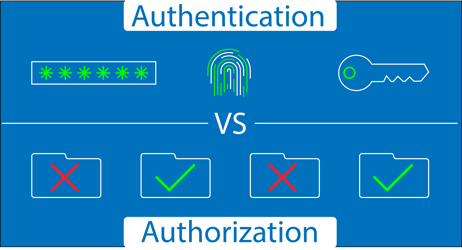
Authentication vs Authorization
by: Hostwinds Team / October 9, 2024
While they may seem similar, authentication and authorization serve very different purposes in protecting digital assets.
What is Authentication?
Authentication (AuthN) is the process of verifying who someone is. It answers the question: "Are you who you say you are?"
Whenever you log into an app or website using a username and password, you're going through an authentication process. The system checks your credentials against a database to ensure they match what it has stored. If the details match, the system assumes you're the person you claim to be and grants access.
Common Authentication Methods:
- Passwords: One of the oldest methods where a username secret code known only to the individual is used.
- Biometrics: Fingerprint scans or facial recognition—things that are unique to you.
- Multi-Factor Authentication (MFA): A combination of methods, like entering a password followed by a one-time PIN sent to your phone
Authentication is the first line of defense in keeping your digital identity safe. But just because you're authenticated doesn't mean you have unlimited access.
What is Authorization?
Once the system knows who you are, authorization (AuthZ) comes into play. Authorization is all about determining what you're allowed to do. It answers the question: "What can you access?"
Let's say you've logged into a company's internal network (authentication). Just because you're logged in doesn't mean you can access everything. For instance, a junior employee might only be authorized to access basic files, while a manager might have access to more sensitive information.
Common Authorization Methods:
- Role-Based Access Control (RBAC): Users are assigned roles, and each role comes with certain permissions. For example, admins have more access than regular users.
- Access Control Lists (ACLs): A list that specifies which users or system processes can access specific resources
- Attribute-Based Access Control (ABAC): ABAC grants access based on a combination of user attributes, resource attributes, and environmental conditions. For example, a company only allowing access to certain data on-site at specific times of day by employees holding specific credentials.
- Discretionary Access Control (DAC): DAC allows resource owners to determine who can access their resources, offering a flexible but potentially less secure model by giving individuals control over permissions.
- Mandatory Access Control (MAC): MAC enforces strict access policies set by a central authority, where users cannot alter permissions, making it a highly secure but less flexible method.
Authorization happens after authentication. Once your identity is confirmed, the system checks what you're authorized to do based on rules or roles assigned to you.
Authentication vs. Authorization: Key Differences
Though both processes are critical to security, they function differently:
Authentication | Authorization |
Verifies who you are | Determines what you can access |
Happens before authorization | Happens after authentication |
Involves credentials (e.g., passwords) | Involves permissions (e.g., roles) |
Governed by protocols like OIDC | Governed by frameworks like OAuth 2.0 |
For example, in a workplace, you authenticate by logging into your computer system (identity verification). Once authenticated, you are authorized to access only certain files or systems based on your role in the company.
Real-World Example: Airport Security
To make this clearer, imagine going through airport security:
Authentication: You show your ID at the check-in counter to prove your identity.
Authorization: Once you're at the boarding gate, your boarding pass determines whether you're allowed to board the plane. Even if you authenticated at security, without authorization (a boarding pass), you're not getting on the flight
Authentication and Authorization Working Together
Both processes work hand in hand to protect systems and data. Authentication ensures that users are legitimate, while authorization ensures that they only access what they're supposed to.
Without both, security systems could be easily breached:
Authentication without authorization: A user might access the system, but without proper restrictions, they could see sensitive data they shouldn't.
Authorization without authentication: The system might enforce permissions, but if anyone can log in, the permissions are meaningless
Written by Hostwinds Team / October 9, 2024
