Hostwinds Blog
Search results for:
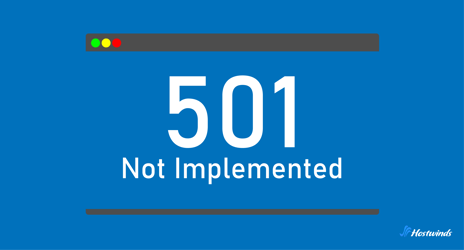
501 Status Code: Causes and Fixes
by: Hostwinds Team / January 8, 2025
HTTP status codes are helpful protocols that allow us to better manage our servers and communicate with users. One such status code is 501 Not Implemented, a lesser-known but important signal when things go awry. In this blog post, we'll explore what the 501 status code means, its common causes, and practical steps to resolve it. We'll also touch on related details to give you a well-rounded understanding.
What is the 501 Status Code?
The 501 Not Implemented status code indicates that the server does not support the functionality required to fulfill the request. In simpler terms, the server is acknowledging that it received the request but does not recognize or cannot perform the requested action.
This status code belongs to the 5xx class, which denotes server-side errors. However, unlike other common server errors like 500 Internal Server Error or 503 Service Unavailable, the 501 error specifically points to a lack of implementation for the requested method.
Example Scenario:
If a client (browser) sends a request using an unsupported HTTP method (e.g., PATCH on a server that only supports GET and POST), the web server may respond with a 501 status code.
What Causes a 501 Status Code?
Several factors can lead to a 501 error. Let's take a look at some of the most common causes:
Unsupported HTTP Methods: The server does not recognize or support the HTTP method (e.g., PUT, DELETE, OPTIONS) used in the request.
Server Configuration Issues: The server software might not have the necessary modules, features, or extensions enabled to handle the request.
Obsolete or Unmaintained Servers: Older servers or legacy systems may not support modern protocols, resulting in a 501 error.
Request Directed to the Wrong Server: Misconfigured routing or DNS settings could send requests to a server incapable of processing them.
API Mismatch: When interacting with an API, using an endpoint or method not supported by the API can trigger this error.
How to Fix a 501 Status Code
Resolving a 501 error first requires identifying which of the above is actually causing the error. Here's a step-by-step guide on how you can find the error and how to fix it:
1. Verify the HTTP Method
A 501 error often happens when the server doesn't understand or allow the type of request you're making (e.g., GET, POST, PUT).
- Check the type of request you're making.
- In a browser: Open developer tools (press F12) > Go to the "Network" tab > Look at the "Method" column.
- If using an API tool like Postman, check the dropdown for the request method.
- Compare it with what the server supports.
- Look at the API or server documentation to see which methods (like GET, POST, etc.) are allowed.
- Change the method if needed.
- For example, if the server doesn't allow PUT, try using POST and update your request accordingly.
- Test the request again.
2. Update Server Configuration
Sometimes, the server isn't set up to handle certain request types.
- Figure out what server software is running.
- Common servers are Apache or Nginx. Check your hosting control panel or ask your hosting provider.
- Access the server settings.
- Apache: Look for .htaccess or httpd.conf.
- Nginx: Open nginx.conf or site-specific files.
- Enable support for the needed request type.
- For example, if you need PUT or PATCH, make sure the server modules or extensions are enabled.
- Apache: Ensure mod_rewrite or similar modules are active.
- Nginx: Add rules in the config files for the methods.
- Restart the server.
- Use commands like sudo service apache2 restart or sudo service nginx restart to apply changes.
3. Upgrade Server Software
Outdated server software might not recognize modern request types or protocols.
- Check the current server version.
- Run commands like apache2 -v (Apache) or nginx -v (Nginx).
- See if a newer version is available.
- Look at the official website or changelog for your server software.
- Backup your server.
- Save your current configuration and data in case something goes wrong.
- Update the server software.
- For Linux: Use package managers like:
- sudo apt update && sudo apt upgrade apache2 (Ubuntu).
- sudo yum update nginx (RHEL).
- For Linux: Use package managers like:
- Restart and test the server.
4. Check Routing and DNS Settings
A 501 error can also happen if your request is accidentally sent to the wrong place.
- Verify where your domain points.
- Use tools like ping [yourdomain.com] or nslookup [yourdomain.com] in the command line interface to see the server's IP address.
- Check your DNS records.
- Log in to your domain registrar or hosting provider and look at your DNS settings.
- Make sure your A, CNAME, or other records point to the correct server.
- Check routing on the server.
- If you're using a proxy or reverse proxy (e.g., Nginx), ensure it forwards requests correctly.
- Fix any issues and test again.
- Update DNS or routing settings as needed.
- Clear your DNS cache.
- On Windows: ipconfig /flushdns.
- On Mac: sudo dscacheutil -flushcache.
5. Test API Calls
When using APIs, mistakes in how requests are sent can also trigger a 501 error.
- Double-check the endpoint URL and method.
- Example: https://api.example.com/v1/resource should match what's in the API documentation.
- Review the API's documentation.
- Look for supported methods, required headers, and the structure of any data you're sending.
- Test with an API tool like Postman or curl.
Example curl command:
curl -X POST https://api.example.com/v1/resource -H "Authorization: Bearer token" -d '{"key":"value"}'4. Fix any mismatches and test again.
How to Prevent 501 Errors
Adopting a proactive strategy is the best way to minimize the risk of encountering 501 errors on your, and ensure your server and applications are well-prepared to handle modern web requirements. Let's dive into these best practices in more detail:
Keep Your Server Updated
Maintaining an up-to-date server is fundamental to preventing 501 errors. Here's why and how you can do this effectively:
- Why It Matters: Servers evolve to include new features, improved security, and support for the latest HTTP methods. Outdated software might lack compatibility with modern standards, leading to errors like 501 when it encounters unrecognized requests.
- Action Steps:
- Regularly check for updates to your web server software (e.g., Apache, Nginx, IIS).
- Apply patches and updates as soon as they're released to ensure you're equipped to handle new HTTP methods and protocols.
- Automate updates where possible, but monitor the process to avoid unexpected compatibility issues.
- Consider upgrading to newer versions of server software if your current version is no longer supported or maintained.
- Pro Tip: Set up a test environment to apply updates first, ensuring they don't disrupt your live applications.
Follow Standards
Adhering to established web standards is key for creating compatible and reliable web applications:
- Why It Matters: Standards like HTTP/1.1 and HTTP/2 define how requests and responses should be structured, providing consistent communication between clients and servers. Deviating from these standards increases the risk of running into a 501 error.
- Action Steps:
- Use standard HTTP methods (GET, POST, PUT, DELETE, etc.) and ensure your server is configured to recognize them.
- Test your applications using tools like curl or Postman to confirm that requests adhere to HTTP standards.
- When developing custom features, avoid reinventing the wheel—leverage established libraries and frameworks designed for standards compliance.
- Pro Tip: Familiarize yourself with HTTP/2, which offers improved performance features like multiplexing and header compression, ensuring your applications are both fast and standards-compliant.
Monitor Logs
Server-side logs are a goldmine of information for identifying and diagnosing potential issues:
- Why It Matters: Logs provide insight into how your server handles requests, including details about unsupported methods that might result in a 501 error. Early detection can save you hours of troubleshooting.
- Action Steps:
- Enable logging in your server configuration to capture detailed request and error data. Most servers (e.g., Apache, Nginx) provide built-in logging capabilities.
- Regularly review logs for patterns, such as repeated unsupported method errors or unusual traffic.
- Use log monitoring tools like ELK Stack (Elasticsearch, Logstash, Kibana) or Splunk to automate analysis and alert you to anomalies in real-time.
- Pro Tip: Combine log monitoring with server performance monitoring to gain a comprehensive view of system health.
Test APIs Thoroughly
APIs are a common source of 501 errors when unsupported methods or endpoints are used. Here's how to ensure smooth API interactions:
- Why It Matters: APIs often define specific methods and endpoints for interaction. Using methods not implemented in the API can lead to a 501 response, frustrating users and developers alike.
- Action Steps:
- Review the API documentation thoroughly to understand the supported methods (GET, POST, PUT, etc.) and their expected payloads or parameters.
- Use tools like Postman, Swagger, or Insomnia to test API endpoints before deploying integrations.
- Implement automated testing in your development workflow to validate API calls against documentation. Tools like Jest (for JavaScript) or Pytest (for Python) can simplify this process.
- When working with third-party APIs, monitor for updates or deprecations that might introduce changes to supported methods.
- Pro Tip: For dynamic APIs, consider implementing a fallback mechanism to gracefully handle unexpected 501 errors. For example, you might log the error and notify developers rather than presenting a confusing error to the end user.
Final Thoughts
The 501 Not Implemented status code serves as a reminder that technology evolves, and servers must keep pace to handle modern web functionality. While it's not as common as some other HTTP errors, it's still important for developers, server administrators, and anyone managing web systems to understand what causes the error and how to fix it.
If you encounter this error frequently, it may be time to reevaluate your server setup or development practices to stay ahead of the curve.
Got a question or need further clarification about HTTP status codes? Drop a comment below or reach out—we're here to help!
Written by Hostwinds Team / January 8, 2025
